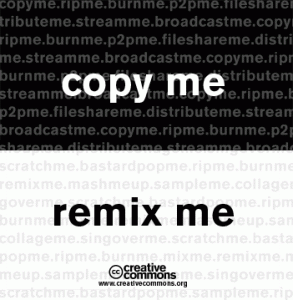Multiple Media Types
Wikimedia Commons:
“A database of 4,909,797 freely usable media files to which anyone can contribute.”
http://commons.wikimedia.org/wiki/Main_Page
Text
Project Gutenberg:
A database containing the text of over 30,000 (primarily public domain) books.
http://www.gutenberg.org/wiki/Main_Page
Images
U.S. Government Photos and Images:
Most, but not all of these, will be public domain. So check the license terms for the particular site you are in.
The Library of Congress has a Flickr site and “[a]lthough the Library of Congress does not grant or deny permission to use photos, the Library knows of no copyright restrictions on the publication, distribution, or re-use of these photos. “:
http://www.flickr.com/photos/library_of_congress/
Flickr – Creative Commons Search
Flickr Commons- Museums and Archives
Audio
1. CCmixter – Music
2. Freesound – Sound Effects
3. PDSound – Sound Effects
4. Sound Bible – Sound Effects
5. Public Domain Information Project – Music & Sheet music
6. Musopen
7. ibeat – free beats, loops & breaks
8. Free Music Archive – Music
9. Jamendo
Video