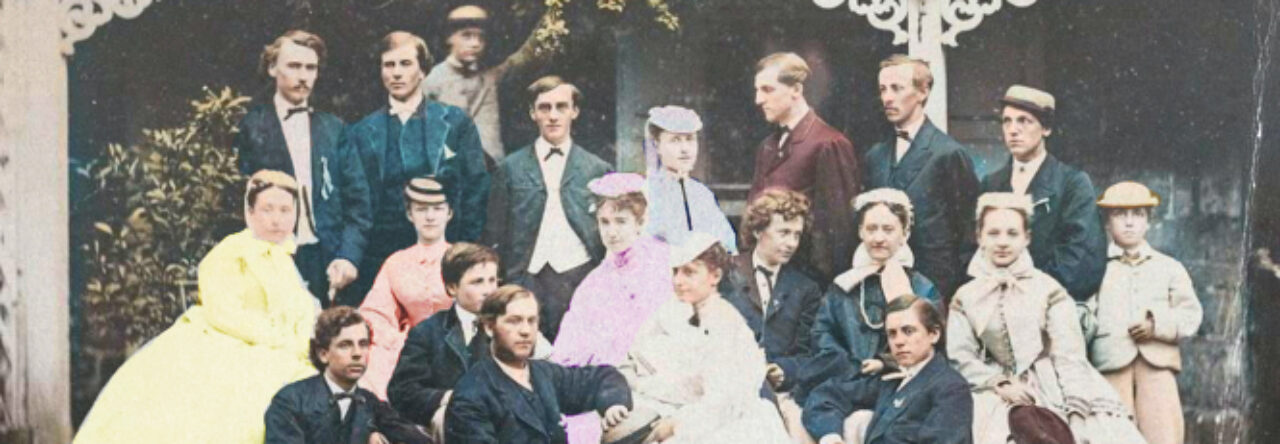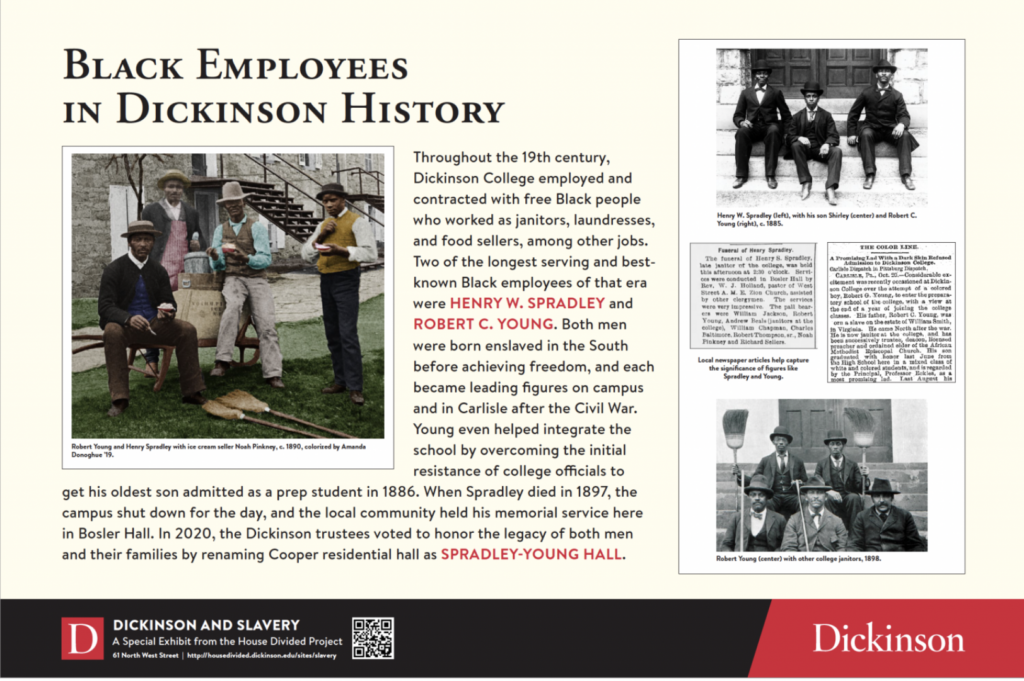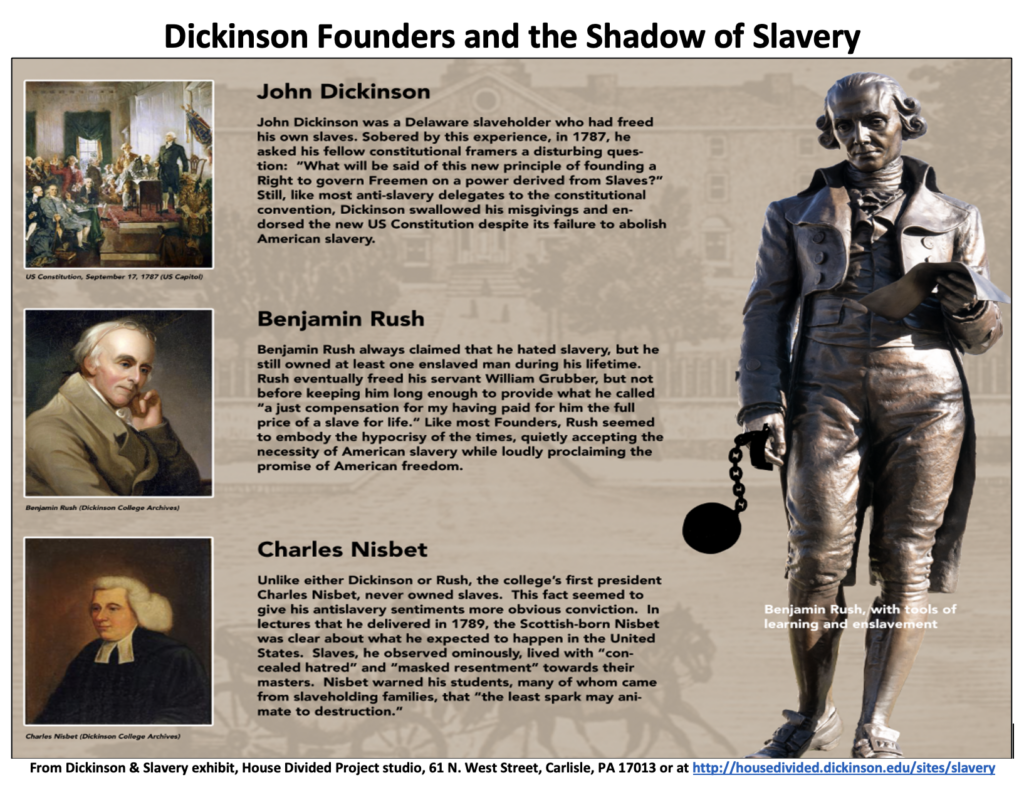Draft Papers due April 19, 2023
Final Websites due May 11, 2023
The highlight of this semester will be a multi-media biography project that analyzes a forgotten or misunderstood person from Dickinson or Carlisle history. Students will begin by drafting a 10- to 12-page research paper (due on Wednesday April 19 –REVISED) that describes the life and times of their subject as well as offering an assessment of how the college or local community should better commemorate this figure. These draft papers will receive provisional grades. Students will then revise and transform their draft paper into a teaching website on the free platform Weebly (due on Thursday, May 11) that will include a short biographical film, an interactive timeline, and a proposed wayside marker for the historical figure. Projects will be graded on research and design efforts, depth of analysis, and quality of prose. Late submissions will be penalized 5 points per day.
Annotated Guidelines for Research Papers
- Here is a list of recommended subjects for the biography project. To pursue someone outside of this list, students will need permission from Prof. Pinsker
- Prof. Pinsker will be available for consultation or to review any full or partial drafts until Monday afternoon, April 17. Students are also encouraged to visit the Writing Center multiple times for this project.
- Research effort is key for this paper. Make sure to consult a thoughtful array of both primary and secondary sources. To get started, look carefully at Zachary Schrag’s PRINCETON GUIDE TO HISTORICAl RESEARCH (2021) and then consult our course web guide for starting point reference or tertiary source research in Dickinson College or Carlisle history. Then turn to academic secondary sources, such as books via our library catalog or Google Books (but note partial viewing limitations) or academic journals from our database finder, such as available via JSTOR or America: History and Life.
- Your next research step involves careful primary source research. Use the College Archives or Cumberland County Historical Society (CCHS), and make sure to try different types of historical databases from our college subscription services with the DATABASE FINDER, such as Ancestry.com, Historical Newspapers (ProQuest), 19th Century U.S. Newspapers, Accessible Archives, or Chronicling America (Library of Congress). Also make sure to utilize Newspapers.com at CCHS.
- Here is a model outline for a typical biography paper:
- Introduction (1-2 pages)
- Narrative vignette opening
- Thesis statement
- Biography (“Life”) section (3-4 pages)
- Provide full life narrative
- Use both primary and secondary sources
- Context (“Times”) section (3-4 pages)
- Describe either Dickinson College during the subject’s experience
- Or describe Carlisle during the key period of the subject’s life
- Use both primary and secondary sources
- Commemoration section (3-4 pages)
- Describe how the subject is currently being remembered or ignored
- Suggest ways to refine or improve the commemoration efforts
- Sources here are less important though still relevant
- Conclusion (1-2 pages)
- Return to the opening vignette and reframe interpretive thesis
- Introduction (1-2 pages)
Annotated Guidelines for Website Projects
- Teaching websites should generally be organized with an essential question rather than a thesis statement (as in a standard paper).
- Websites should typically have four main pages:
- Home page with banner image, essential question, short overview text, and an About the Author section
- Biography page (“Life”) detailing the person’s life and including a short (1 -2 minute) embedded biographical video
- Context page (“& Times”) describing the college or Carlisle and including an embedded timeline
- Commemoration page (“Memory”) analyzing how the figure has been remembered and what might be improved, including an image for a new draft wayside marker
- All web pages should include Chicago-style footnotes. Don’t forget your Chicago-style rules. See this methods handout on How to Use Footnotes and consult as needed with the library’s Chicago-style guide, but make sure to use sample footnote models for formatting and NOT bibliography examples. And here is the special Archives guide to citing its sources.
- All pages should include multiple images with proper captions and credits. Captions provide very brief descriptions of images or multi-media. Credits offer short acknowledgments of sources (Library of Congress) or (House Divided Project at Dickinson College).
- Prof. Pinsker is available for consultation and for review of full or partial drafts until Wednesday afternoon, May 10. Students might also seek feedback from Writing Center tutors, but for this assignment, students should feel free to consult the House Divided interns:
- Forbes: forbess@dickinson.edu
- Charlotte Goodman: goodmach@dickinson.edu
- Jordan Schucker: schuckej@dickinson.edu
Weebly guidance
- Building websites in Weebly is easy –and free. Just make sure you sign up for the free version of the site and pick the “subdomain” URL that allows for Weebly branding (e.g. 1876election.weebly.com). NOTE: sometimes your desired subdomain URL is not available. Just keep trying.
- PRIVACY: Your Weebly sites can be kept essentially private if you change the SEO settings on your web pages to “Discourage Search Engines.”
Model Sites
Finally, here are some model student-produced Weebly sites culled from the Student Hall of Fame. Take special notice of how these students organized their content toward teaching goals. Also, pay attention to the ways they employed embedded images, multi-media resources, and hypertext links to primary sources.
- Rachel Morgan on Benjamin Rush
- Gracie Perine on Anna Dickinson
- Becca Stout on Thomas Cooper
- Maeve Thistel on John Taylor Cuddy
Please note that students can re-use content and especially images across their website, e.g., images in the documentary film can and should appear in the timeline or on the wayside marker or on any of the web pages. Original writing from one of your webpages can be used as the basis for the film “script” or as content on the timeline, etc. Each element is about reaching audiences through different means but with the same goal –raising awareness about a forgotten or misunderstood historical figure.
Videos (preferred platform: WeVideo)
- Key principles for good documentary short films:
- Clear and well edited audio narration (strong text + good recording)
- High quality images (note resolution size)
- Thoughtful production effects (transitions, pan & zoom, etc.)
- Secondary music track (note copyright issues)
- Well organized title and credits slides
- About 1 to 2 minutes total
- For detailed written instructions on producing these videos in the free online platform WeVideo, please see this page. And below is a short video tutorial on using WeVideo. Please note that WeVideo has paid options, but anyone in this course can sign up for a free account and have more than enough time (up to 5 minutes per month) for this assignment (which requires about 1 to 2 minutes of video). For those who want to use other video production software, such as iMovie or Windows MovieMaker, please consult those video tutorials at the House Divided YouTube channel –but also please remember that you will have to then post your video at your own YouTube channel before you can embed it at the WordPress course site.
Some student-produced video models
- BIO: Roger Taney (by Sarah Goldberg)
- BIO: Moncure Conway (by Sam Weisman)
- DOCUMENT: Anna Dickinson 1864 speech (by Gracie Perine)
- DOCUMENT: Sojourner Truth 1851 speech (by Jordyn Ney)
Other video platform options:
But note that if you create videos in iMovie or Moviemaker, you will then also need to create a YouTube channel so that you can post them online and embed them at your Weebly site.
Timelines (preferred platform: TimelineJS)
- Key principles for good context timelines:
- Clear titles with bylines (created by)
- Examples: Dickinson College in the 1860s, Carlisle and Henry Spradley
- Effectives entry headlines (well edited, may use past or present tense)
- Concise supporting text (either original or by quotation with citation)
- High quality images (with captions and credits)
- At least six (6) entries
- Clear titles with bylines (created by)
Student produced models
- TIMELINE JS: Anna Dickinson (Gracie Perine)
- STORYMAP JS: 1849 Canton Stampede (Liz McCreary)
Wayside Markers (preferred platform Canva)
- Key principles for good wayside markers:
- Provide clear headline at top
- Feature high quality images with captions & credits (including layered images where possible)
- Keep main text very concise (no more than 250 words total)
- Aim for simplicity and balance in design
- Provide website link (or QR code) across bottom for more information
- Remember to export as PDF and upload to your Weebly site
- Creating a wayside marker is like creating a poster and can be accomplished with many different types of platforms, including Canva, GIMP, Photoshop and even most word processing programs (like MS Word).
Dickinson & Slavery model wayside marker:
Model panel with layered images: