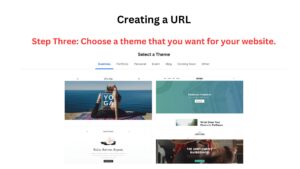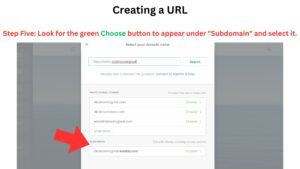ESSAY Due April 15 by 5pm // WEBSITE Due on May 6 by 5pm
The highlight of this semester will be a website project that students will undertake to explain the significance of an important election in US history for a classroom audience. By Monday, April 15, students must submit an 8- to 10-page narrative essay on their subject, relying on a range of primary and secondary sources, and employing Chicago-style footnotes. This draft essay will receive a provisional or temporary grade. By Monday, May 6, students should revise the draft essay and transform it into website on the free platform Weebly. Each website should include an array of properly credited and captioned images as well as at least one embedded short video (about 1 to 2 minutes). Projects will be graded on depth of analysis, research and design effort, and quality of prose. Late research submissions will be penalized up to 5 points per day.
All submissions by email (either with Word doc or PDF attachment or by email URL link)
- Students should consult with Prof. Pinsker over email as they consider topics, which may include any significant local, state, or federal election in the US from 1789 to 2008
Additional guidelines –ESSAY (Due Mon 4/15 by 5pm email attachment)
NOTE: Provisionally graded essays will NOT be penalized for lateness, but students must communicate clearly if they miss the 4/15 deadline and they must submit NO LATER than 4/22 or face penalties on their final project grade
- Prof. Pinsker will review full or partial drafts until day before deadline. Students may also consult with the Writing Center or with classmates but they must research and write the work on their own.
- Please open your paper with a descriptive title and your name (byline).
- Make sure to address a question and devise a thesis statement that can be effectively argued in a short paper. Consult the Methods Center handout on How to Write a Thesis Statement
- Research effort is key for this paper. Make sure to consult a thoughtful array of both primary and secondary sources. To get started, look carefully at reference and general secondary sources on critical elections. Then turn to academic secondary sources, such as books via our library catalog or Google Books (but note limitations) or academic journals from our database finder, such as available via JSTOR or America: History and Life. As you identify key figures, make sure to examine their profiles in American National Biography Online (database finder) or other comparable academic reference sources, such as Encyclopedia Britannica
- Your next research step involves careful primary source research. Use different types of historical newspaper databases from our college subscription services, such as Historical Newspapers (ProQuest). But also make sure to check other relevant sources such as published letters, diaries, government records, and memoirs.
- Here is a model paper: Hillary Kativa, Carter’s Playboy Interview in the 1976 Election (Spring 2005)
- Finally, here is a sample outline of a typical short campaign narrative paper:
- Introduction (1 p)
- Striking quotation or narrative vignette + clear thesis statement
- Engage readers and provide analytical framework
- Background (2 pps)
- Provide insights on the American party system and electoral rules at that time
- Rely on secondary sources here
- Candidates (2-3 pps)
- Focus on narrating the nomination contests
- Show both primary and secondary source research effort here
- General Election (2-3 pps)
- Focus on narrating the general campaign and election
- Show both primary and secondary source research effort here
- Conclusion (1-2 pps)
- Return to (and refine) opening analysis
- Explain significance
- Introduction (1 p)
- Organize your essay in a way that respects chronology and historical context.
- Use past tense except when describing modern scholarship
- Avoid first person pronouns, including “our”
- Take to care to evaluate your sources as you deploy them in your essay. See this methods post on Evaluating Sources for a helpful overall framework.
- Don’t underestimate the importance of integrating your quoted evidence with some degree of fluidity. Awkwardly inserting quotations is one of the hallmarks of mediocre undergraduate essays. Consult this handout from the methods center for a range of good tips.
ADDITIONAL GUIDELINES –WEB PROJECTS (Due Mon 5/6 by 5pm)
Teaching websites can be organized with an essential question or theme rather than a thesis statement (as in a standard paper).
-
- EXAMPLE THESIS: “Robert Kennedy’s participation in ExComm meetings during the Cuban Missile Crisis went far beyond the customary role of an attorney general, raising profound questions about the Kennedy brothers’ commitment to orderly national security decision-making.”
EXAMPLE QUESTION: “Who deserved to be ‘in the room’ with President Kennedy during the Cuban Missile Crisis?”
- EXAMPLE THESIS: “Robert Kennedy’s participation in ExComm meetings during the Cuban Missile Crisis went far beyond the customary role of an attorney general, raising profound questions about the Kennedy brothers’ commitment to orderly national security decision-making.”
Once again, students should employ a variety of primary and secondary sources, but now benefiting from the online platform, they should also strive to find ways for providing full-text access to those primary sources whenever available.
- Consider using the course web guides as models for sharing access to sources
Most important, students should also strive to engage classroom audiences with a host of visual and multi-media tools such as timelines, maps and podcasts, in addition to the required short video.
Students may also embed and curate multi-media elements from outside sources, but they must take care to credit and caption those sources properly.
- Credits offer short acknowledgments of sources (Library of Congress) or (House Divided Project at Dickinson College). Captions provide brief descriptions of images or multi-media.
All text content at the student-produced websites should be original and cited with Chicago-style footnotes.
- Don’t forget your Chicago-style rules. See this methods handout on How to Use Footnotes and consult as needed with the library’s Chicago-style guide, but make sure to use sample footnote models for formatting and NOT bibliography examples.
Students should submit a link to their website by email to Prof. Pinsker. Late projects will be penalized up to 5 points per day.
Weebly guidance
- Building websites in Weebly is easy –and free (even though the platform is now part of SQUARE. Just make sure you sign up for the free version of the site and pick the “subdomain” URL that allows for Weebly branding (e.g. 1876election.weebly.com). NOTE: sometimes your desired subdomain URL is not available. Just keep trying.
- PRIVACY: Your Weebly sites can be kept essentially private if you change the SEO settings on your web pages to “Discourage Search Engines.”
- All websites should have at least three main content pages: e.g. Candidates, Campaign, Election. All sites should also have a separate home page that describes both the nature of the project (campaign narrative) and the author (with grad year and major) and a mention of this class and semester. There is no minimum word count, but most sites should contain the rough equivalent of the 8-10 page profile paper combined with supporting images, one embedded original short video and perhaps some additional multi-media resources (original or external).
Getting Started in Weebly with Five Easy Screenshots
- Step 1: Sign Up
- Step 2: Personal Weebly
- Step 3: Choose Theme
- Step 4: Find Name
- Step 5: Chose Subdomain
Model Sites
Finally, here are some model student-produced Weebly sites culled from the Student Hall of Fame. Take special notice of how these students organized their content toward teaching goals. Also, pay attention to the ways they employed embedded images, multi-media resources, and hypertext links to primary sources.
- Sarah Aillon, Allen Dulles (Spring 2019)
- Charlotte Goodman, Henry Wallace (Fall 2020)
- Jack Kimbrell, George Kennan (Spring 2023)
- Nadia Shahab Diaz, Wild Bill Donovan (Fall 2020)
Videos
- Here are some student models to rely upon for the companion short biographical videos:
- Roger Brooke Taney (Sarah Goldberg, 2016)
- Moncure Conway (Sam Weisman, 2017)
- Another legitimate approach for the video companion is to create a reading from one of your subject’s speeches or writings:
- Jordyn Ney, Sojourner Truth’s woman’s rights speech (1851) (Summer 2021)
- For detailed written instructions on producing these videos in the free online platform WeVideo, please see this page. And below is a short video tutorial on using WeVideo. Please note that WeVideo has paid options, but anyone in this course can sign up for a free account and have more than enough time (up to 5 minutes per month) for this assignment (which requires about 1 to 2 minutes of video). For those who want to use other video production software, such as iMovie or Windows MovieMaker, please consult those video tutorials at the House Divided YouTube channel –but also please remember that you will have to then post your video at your own YouTube channel before you can embed it at the WordPress course site.