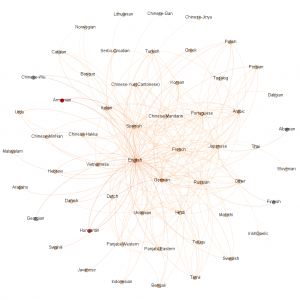Evolution of the Mixxer
Posted by in Uncategorized
Leave a comment
|
The rise in the number of MOOCs in the past year has been nothing less than astounding. Perhaps even more surprising is the uniformity of the structure used by 99% of these offerings: videos of lectures posted within a very traditional looking LMS along with a discussion board and multiple choice quizzes. It seems strange that an innovation deemed to be so disruptive would follow such a traditional pedagogical model.
Having a course that is entirely open and online certainly presents some unique challenges. The large numbers of students in these courses is no doubt the reason why their creators followed traditional lecture models. However, along with these challenges come opportunities as well. Their scale allows them to participate in large real world projects, alternate reality games, and simulations. This opportunity to engage the real world is especially valuable for the foreign languages.
For as long as people have been learning foreign languages, access to native speakers and authentic materials have been valued. As a result, educators have taken advantage of each new development of the internet. At first teachers used the web as a source of authentic reading materials and later multimedia. As the web became a communicative platform, teachers connected their students with native speakers as part of a language exchange, first via text and then via voice and video. A MOOC in the foreign languages should not follow a model whereby increased enrollment is inversely proportional to the opportunities for feedback and communication available to the student. Instead, it should embrace the open aspect of the course to foster partnerships among language learners, allowing each student to be a tutor of their native language.
With the Mixxer I have already created such a community. Over 100,000 users already use the site to find language partners as part of a mutual exchange for conversational practice. Some of them, including our own students, are enrolled in a traditional course. Most are independent and non-traditional learners looking for an opportunity to communicate that otherwise would be unavailable. For both of these groups, it would be very helpful if I could provide lessons that progressed from beginning to intermediate level grammar and vocabulary and integrated the language exchanges. In many cases, the grammar and vocabulary portion already exists on open content sites produced by universities or governments. I’ve begun creating these lessons using content from the British Council and Voice of America for English and the Cervantes Institute for Spanish. I’ll use these lessons to launch a combination Spanish/English MOOC in the summer. However, to extend these lessons and MOOCs to other language combinations that I do not speak, I will need additional support.
Thank you for considering my proposal. I’ve created a very short video which I will use to help publicize the combination of MOOCs and language exchanges below. It provides a view of the Mixxer website to give a better idea of how the MOOCs can be created within the language exchange community and describes the role ACTFL and other foreign language standardized assessments can play in the future of open language learning.
[youtube_sc url="fu0Z3vCqxuc" title="NMC%20Proposal%20Todd%20Bryant" fs="1"]MOOCs for languages can connect language learners and native speakers
Todd Bryant
Dickinson College
bryantt@dickinson.edu
717-254-8941
Notes for Digital Humanities
Posted by in Uncategorized
Leave a comment
|
Below is a list to the notes of past trainings we’ve done in the Willoughby that are likely to be useful for those considering or starting in the digital humanities.
- Blogs, RSS & Collaborative Writing – If you’re new to Web 2.0 tools such as blogs, rss readers and Google Docs this is a good place to start.
- Google Earth and an Introduction to Spatial Literacy – Overlay maps with data or other information, this can be historical data, significant places in literature, etc. Google Earth is simple and easy to use. For more advanced projects Jim Ciarrocca in Academic Technology with introduce you to the ArcGIS software.
- Visualizations – Includes networks, timelines, and word trees. Newer tools allow anyone with a basic understanding of Excel to create effective visualizations.
- Scholarly Communication – Introduces changes in scholarly publishing and communication. Pay especial attention to Zotero at the end of the notes.
- Copyright and Open Content – What rights do you have for re-purposing content on the web, and where to find resources that provide more generous rights to educators.
Mixxer Visualization with Gephi – Languages by Messages
Posted by in Uncategorized
Leave a comment
|
How it was made
- I exported a csv from the database with three columns: native language of sender, native language of recipient, and date.
- I installed and used this tool, Eonydis. http://www.clementlevallois.net/software.php
- Opened that program and selected the file.
- Next clicked the Select Field button.
- I only specified the source, target and date fields. Just click the Next for others. Note, it lets you specify the format of your date, mm#dd#yyyy.
- That then creates a graph file that can be opened by Gephi. Download and install Gephi. https://gephi.org/
- Open Gephi and import the .gexf file you created.
- You network will probably look like gibberish at first. To untangle and made sense of it, choose a Layout and click the Run button. I’ve seen Force Atlas 2 mentioned, but I had the most luck with Fruchterman Rheingold. You can then use the hand to tool to move nodes around. Check out the other tools as well, especially the Heat Map. Click the T (text) button on the bottom of the main window to see your labels. The top box on the left is how you determine if weight is displayed by size or color. Click the ranking tab. I set my Nodes to Degree and then chose the color wheel. Choose the diamond to have the node labels size be a reflection of their weight.
- When your happy with the structure, click the Preview tab at the top. This is where you’ll make it look pretty, or try. Nodes are the dots, edges are the connecting lines. You’ll probably want to check the box for Node Labels, and note the Proportional Size check box as well. Play with colors, labels, and opacity. If you have a time field, you can also enable the timeline. Important note, you have to hit the Refresh button to see your changes.
- Export your file as an image
Social Media
Posted by in Uncategorized
Leave a comment
|
While several campus organizations such as WDCV and the college farm use Facebook as a way interacting with the community, Dickinson faculty make greater user of Twitter. Some of our favorite examples:
- Ed Webb – Professor Webb’s personal Twitter feed focuses on the Middle East. By continually engaging with a wider audience he’s able to bring his students into a wider discussion with other users from around the world.
- Dave Richeson – Professor Richeson uses Twitter as a way of interacting with colleagues with news and questions about math and teaching.
- Dickinson College Commentaries – The official Twitter feed of the Dickinson College Commentaries project maintained by Professor Francese includes discussion on the classics, digital humanities and updates from DCC.
test
Posted by in Uncategorized
Leave a comment
|
View Test in a larger map
Civ IV Modding, step by step
Posted by in General
Leave a comment
|
The worksheet walks you through step of a creating a historical scenario in Civ IV. It starts with the capabilities provided by the World Builder GUI interface then moves into editing XML files to create new civilizations and technologies. It finishes with a brief introduction to python generated events.
The ini file is a config file for the mod you’re going to create, and the Age of Conquest zip contains the example mod I created for a course.
Willoughby Workshops |
We had our annual “Willoughby Week” of workshops for a small group of faculty. Notes from each of the sessions are below.
- Delicious, Twitter, and Google+
- Introduction to Digital Storytelling ( DS Resources ) ( Storyboarding )
- Blogging & RSS
- Collaborative Writing
- Podcasting and Audacity (Outline View)
- Imaging
- Google Earth
- Presentation Tools
- Video – Training Outline – Google Doc
- Data Visualization
- Open Content
- Augmented Reality/ Mobile Devices
- Multimedia Publishing
- Scholarly Communication
- Smart Classroom Equipment + Student Response Systems (clickers)