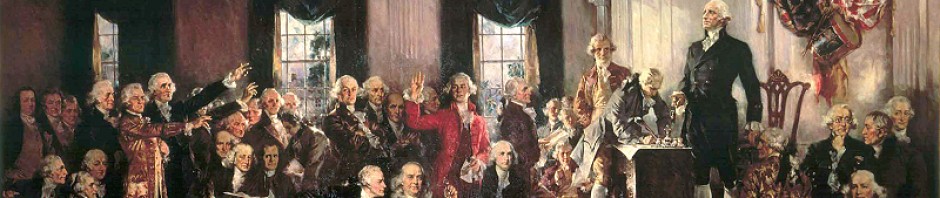Objective
By Friday, October 16, students are required to post a short multi-media exhibit on the framing of the US Constitution that draws upon Beeman’s Plain, Honest Men at its principal secondary source. The goal of each exhibit should be to translate some important theme or episode from Beeman’s work into a teachable resource for a typical high school or undergraduate classroom.
Choosing Topics
- Students needs to consider “teachability” very carefully here when selecting their exhibit topics. Mostly that means find a “theme or episode” that is not too sprawling or difficult and that relies more on images than text to convey its message. Small windows can open up large perspectives. So, “slavery and the Constitution” might prove unwieldy, but an image gallery of the South Carolina delegation combined with some snippets from Pierce Butler’s sketchbook might do just fine as a gateway if the captioning is done well.
- Brevity is a virtue. Your exhibit should be designed for concise presentation within the usual time constraints facing any ordinary teacher. That advice translates into a Google map with ten placemarks, not a hundred; a YouTube video of four minutes, not forty; or a Prezi with a dozen slides, not dozens of slides.
- Also, remember the general advice from this handout on framing questions; but also now consider the particular needs of the 21st-century high school or undergraduate classroom. It can get quite complicated, but the pay-off from a well-chosen, well-designed multi-media exhibit topic is immense. You can quite literally help shape the way others students learn about the Constitution.
Using Beeman
- You can feel free to quote liberally from Richard Beeman’s Plain, Honest Men –in fact, one main purpose of the assignment is to help translate an important work of this magnitude into something more concise and teachable. This means, for example, that it is perfectly acceptable to use quotes from Beeman as image captions or for placemark text. Your exhibit must have some original writing of your own, but a significant portion of your text can be borrowed from Beeman. Just make sure you that honor all of the course plagiarism rules and that you acknowledge your source (or sources) appropriately. Exhibits typically don’t have footnotes, but you can find creative ways to provide proper credit regardless. It is also especially important to credit images. For specific questions on how to cite or credit sources, see Prof. Pinsker.
Grading Criteria
- Teaching design and concept –Does the exhibit meet the needs of a targeted classroom?
- Constitutional content –Has the exhibit translated Beeman’s scholarship accurately?
- Scholarly format –Does the exhibit succeed in acknowledging and crediting its sources?
Assignment Details
- Embed your exhibit within a PRIVATE blog post at the course website
- Feel free to choose any visually engaging platform for your exhibit, but consider the following five (5) options as among the easiest and most likely to yield successful results:
- This link goes directly to the Dickinson Survey which features not only a number of model maps, but also a video tutorial. Here is a handout that helps summarize how to create an effective custom-made Google Map.
- There are many excellent Prezi models to consider at the Lincoln’s Writings website. See the Project Gallery.
- NOTE: Storify is best used as a display that incorporates images and social media. This post from our course offers one model to consider.
- NOTE: “Visualization” can mean many things in this context, such as using a WordPress blog post as a platform for presenting an image gallery, or featuring word clouds, or by generating some kind of creative graphs or charts.
All of these sites will require you to set up accounts, but they are free to use and to share. Also, remember that in order to successfully embed them into your blog post at the course site, you will have to make sure that the settings are open or public and that you have obtained an embed code that you can enter into the “Text” (not “Visual”) tab within your post dashboard.
Remember to consult the models from the teaching of the Dred Scott Case