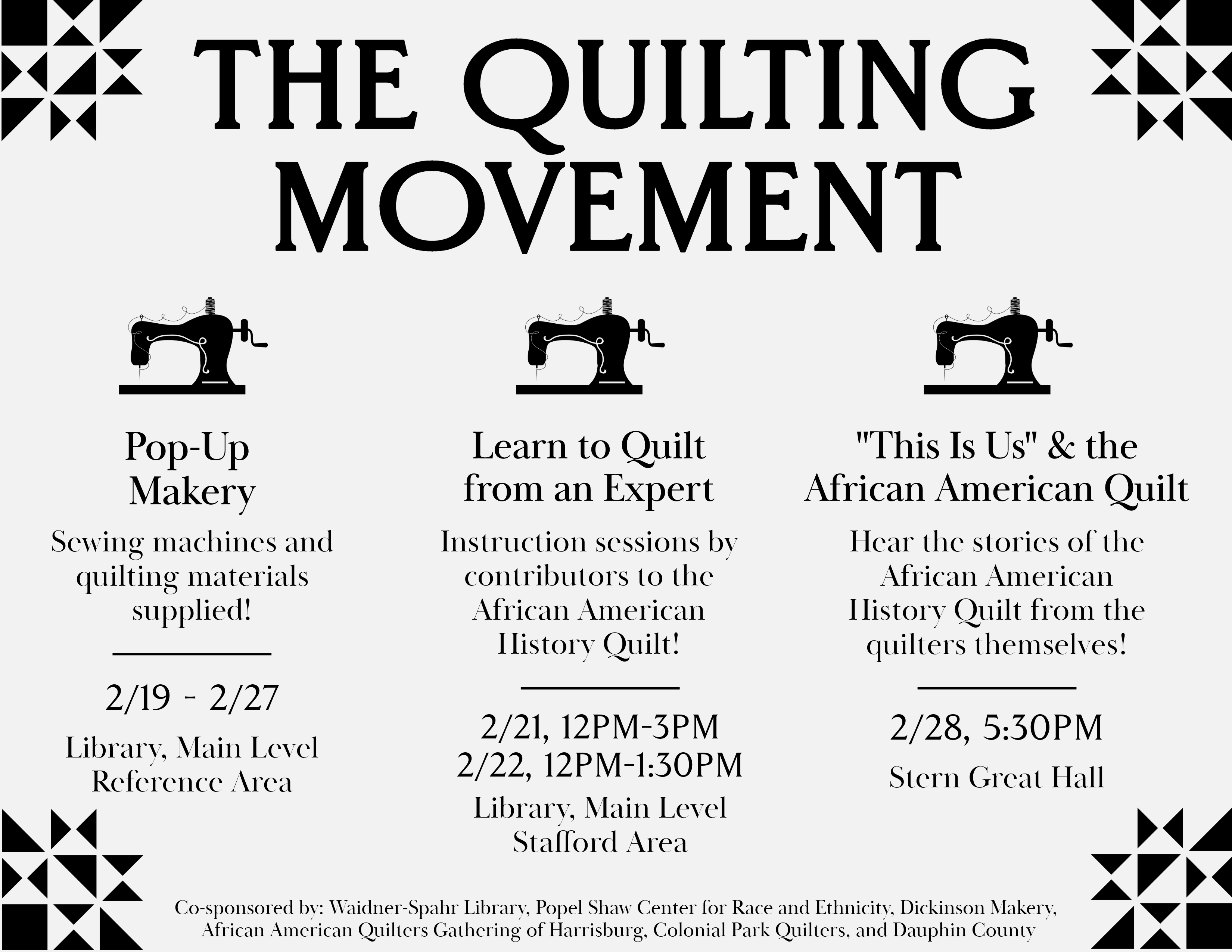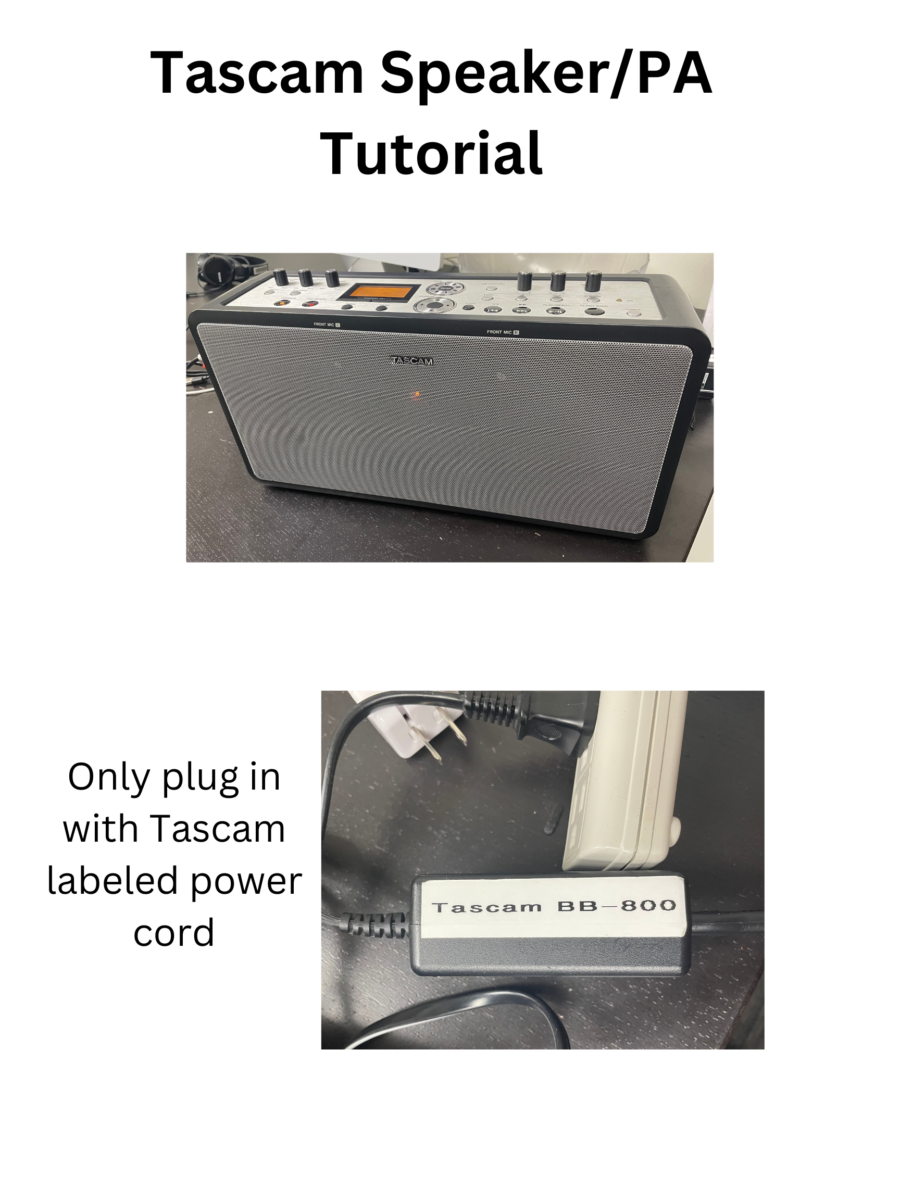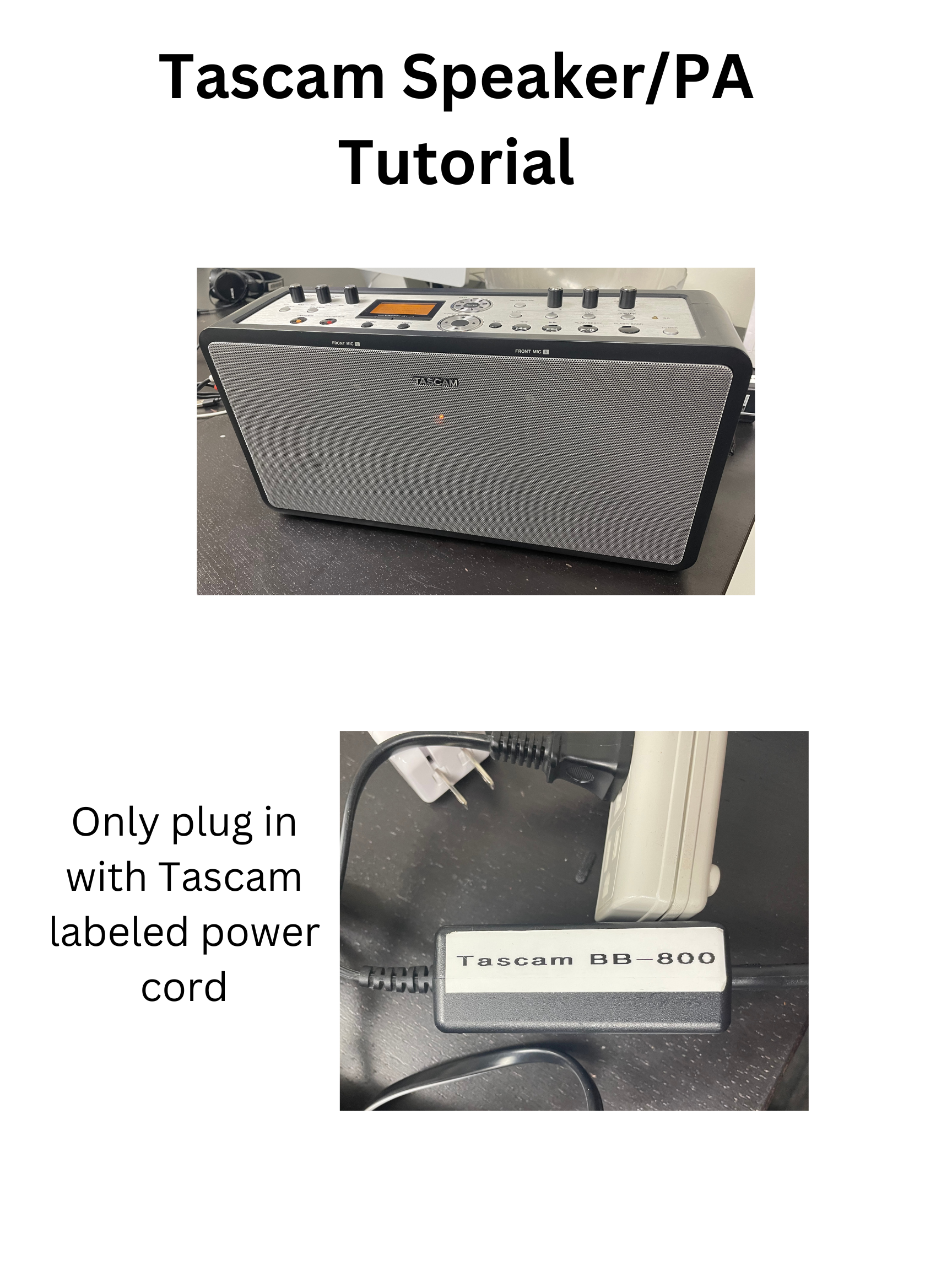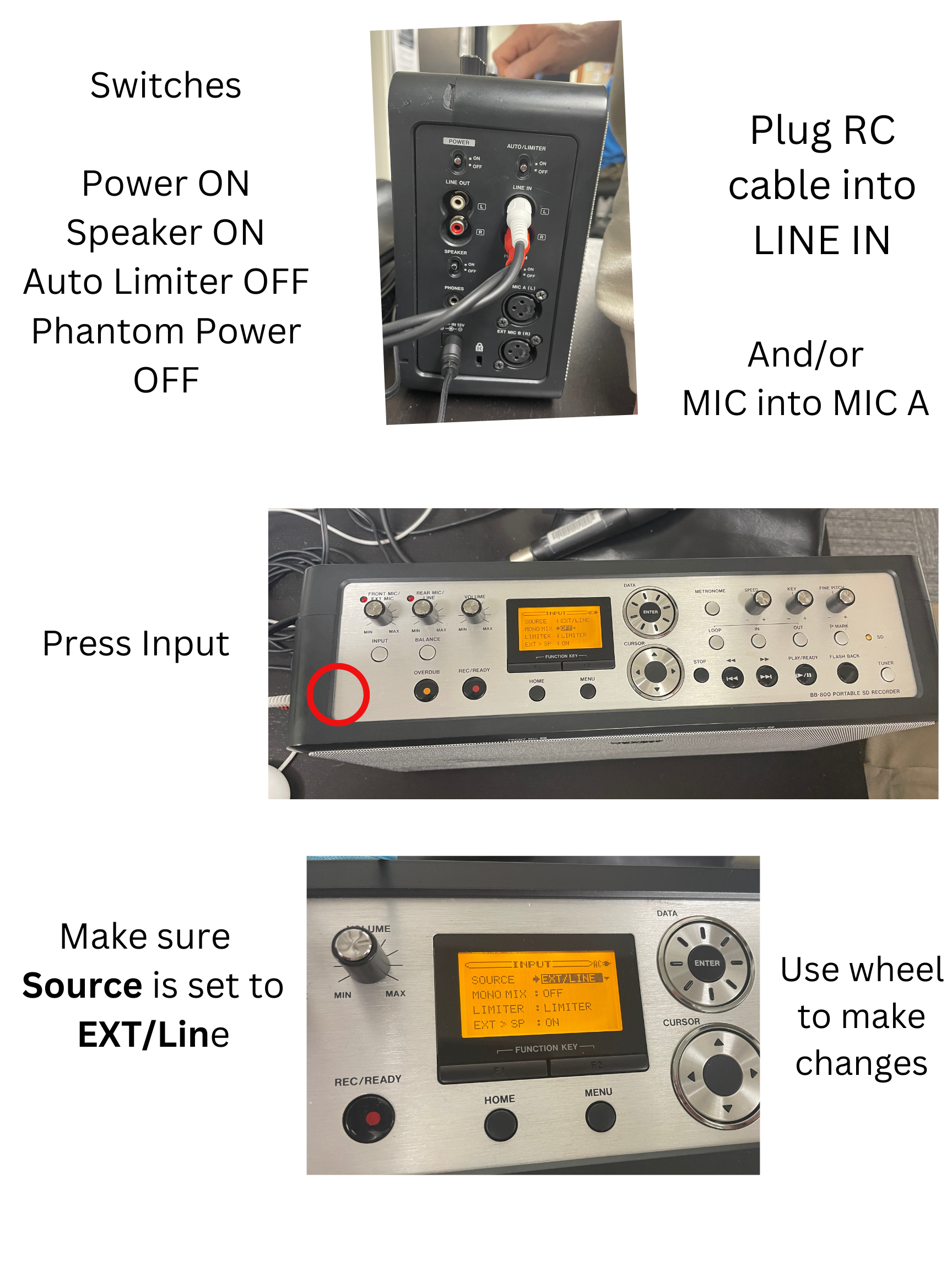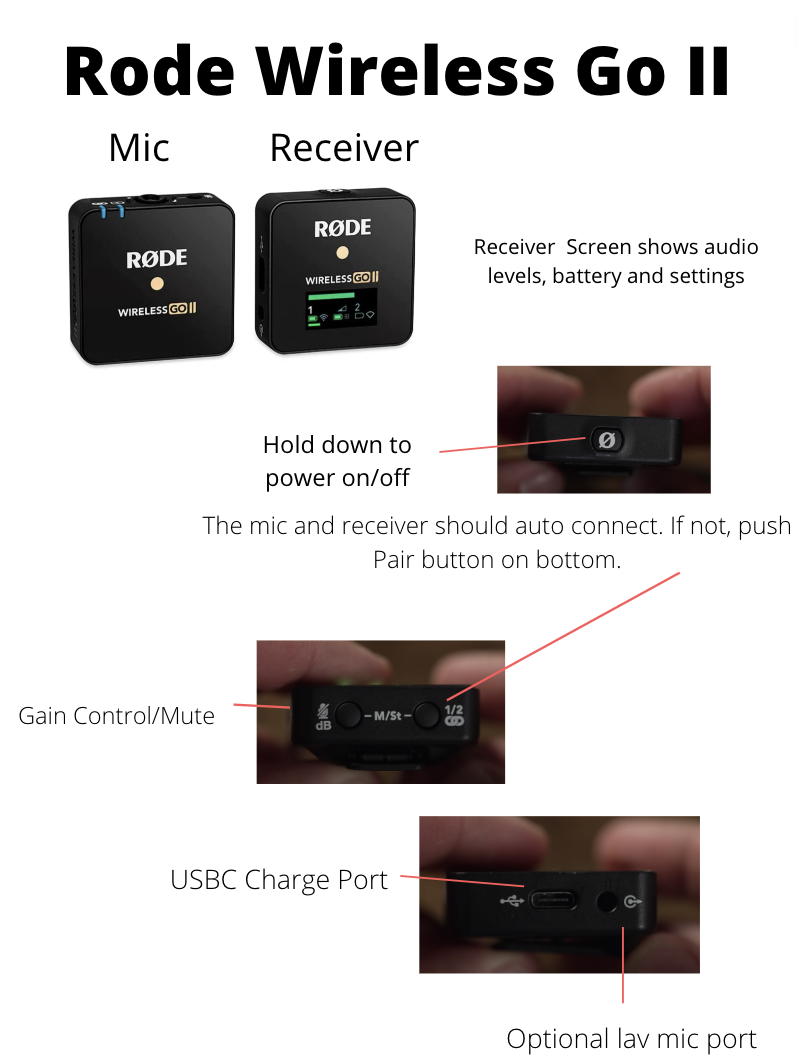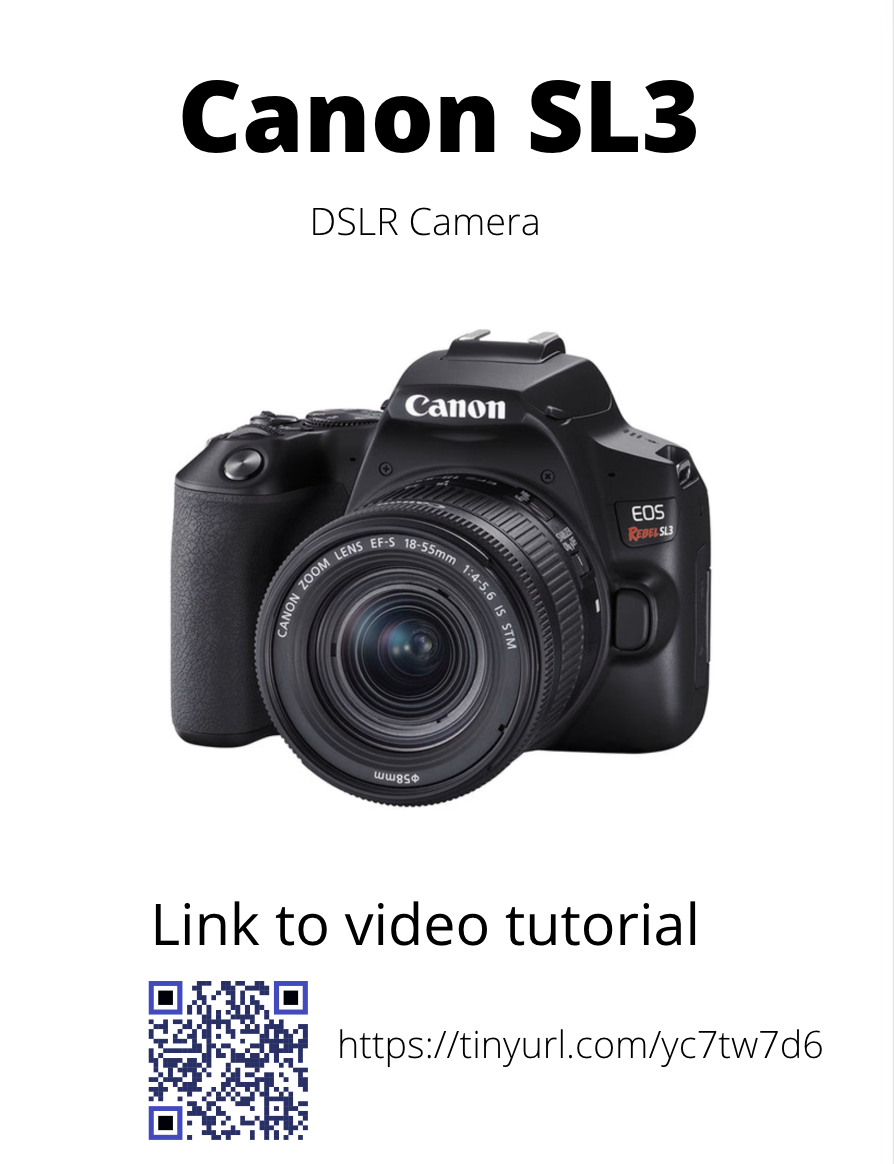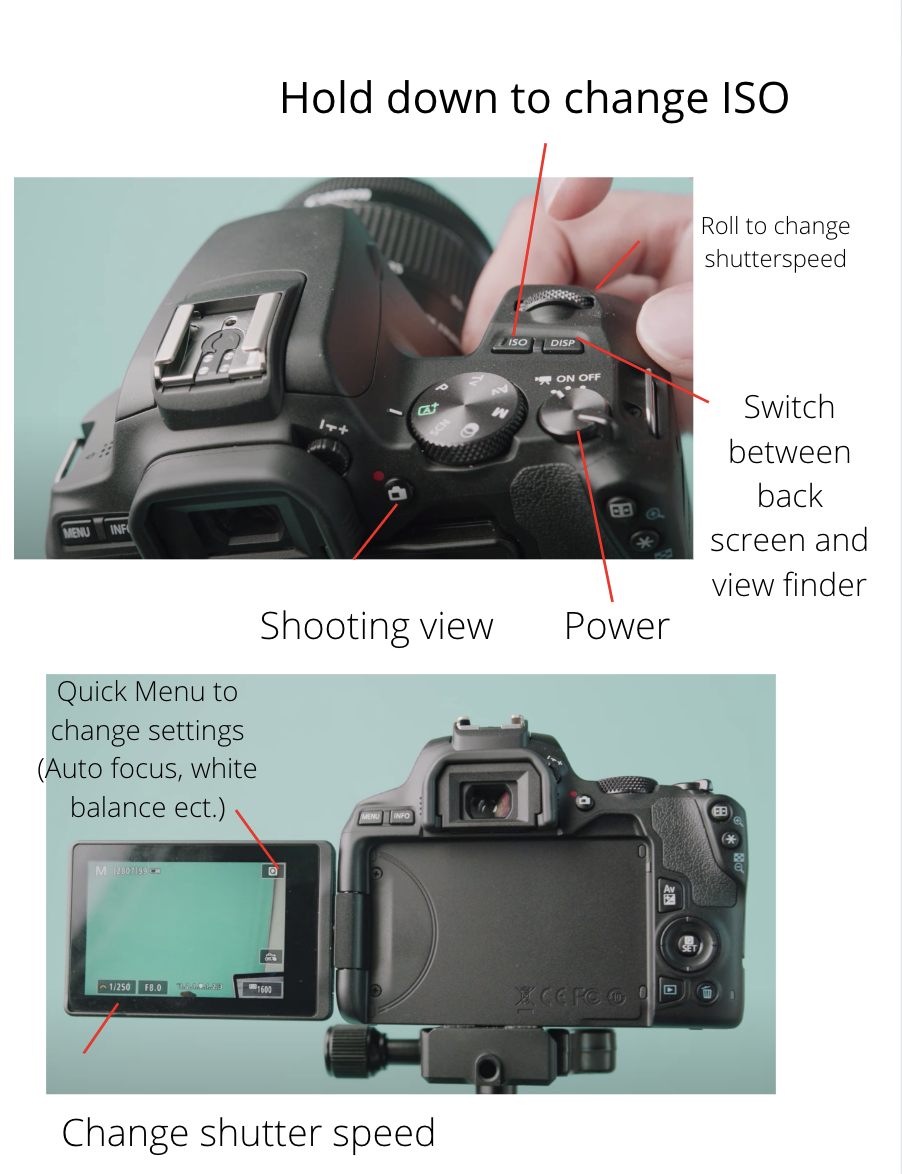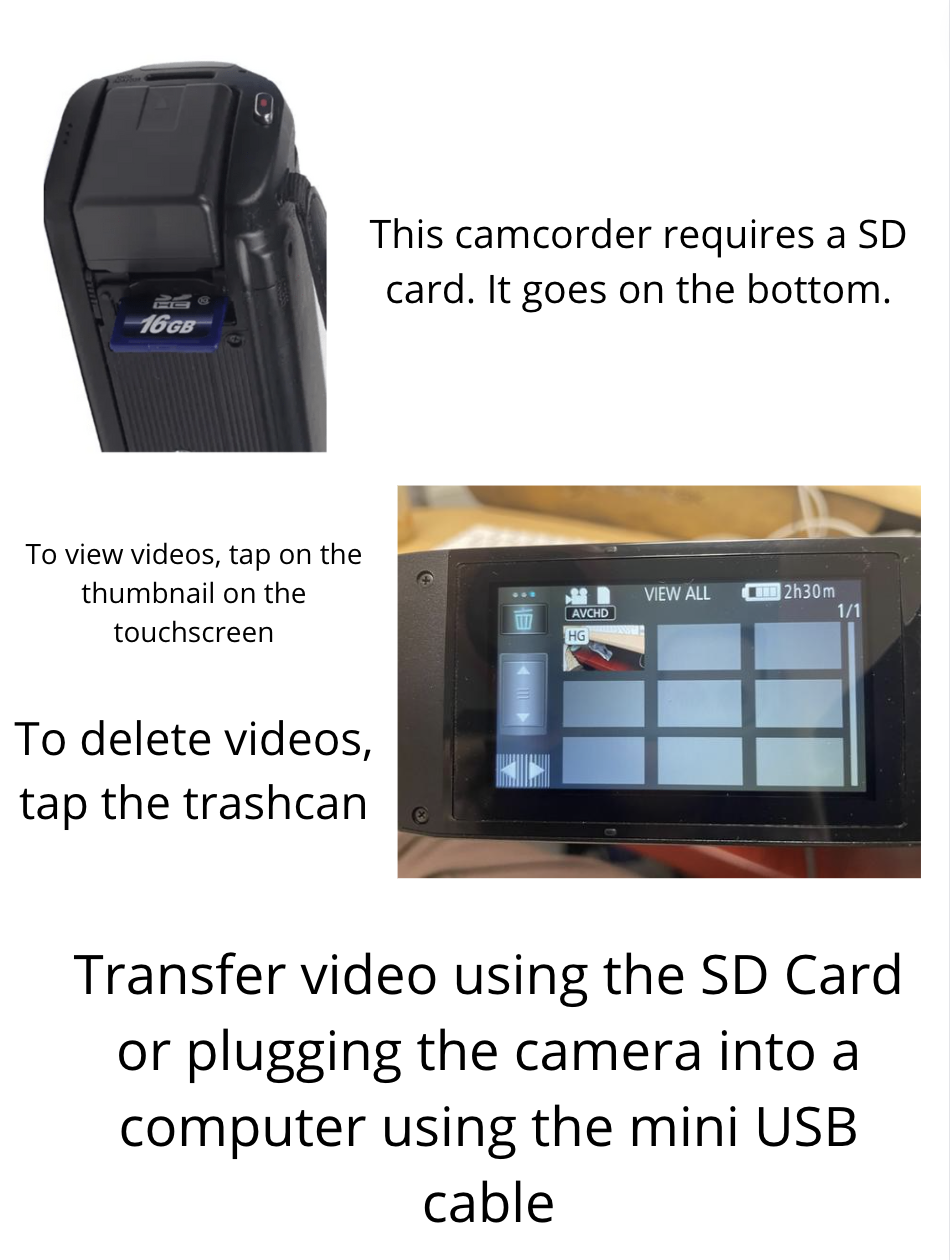The makery is making its presence known in the library. From the 19th to the 27th, sewing machines will be present by the DVD section of the library. It is all part of the Quilting Movement. Stop by and view the beautiful piece on loan from the African American Quilters Gathering of Harrisburg and try your hand at making your own quilt block for a Dickinson quilt.
More Quilting Movement events are upcoming
.