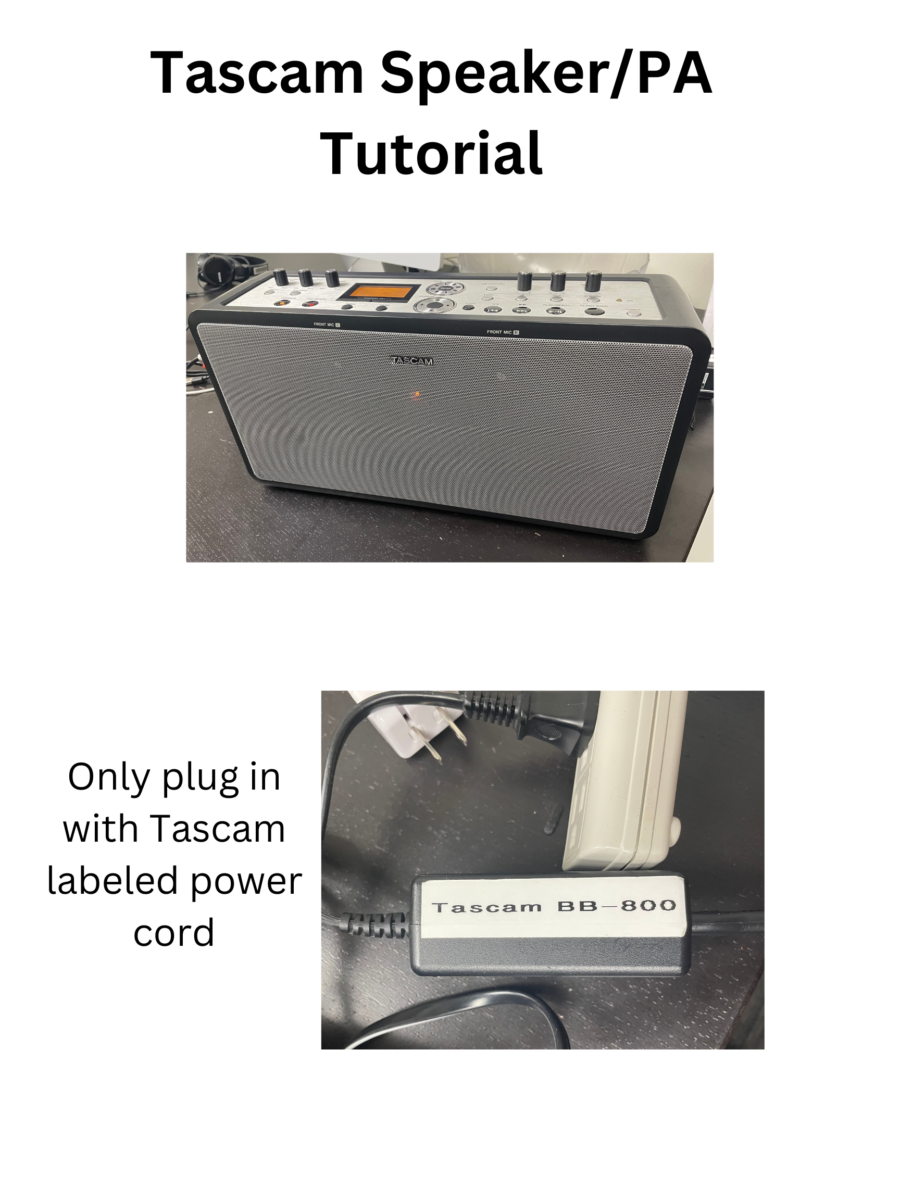
Posts listed as Audio Tutorials
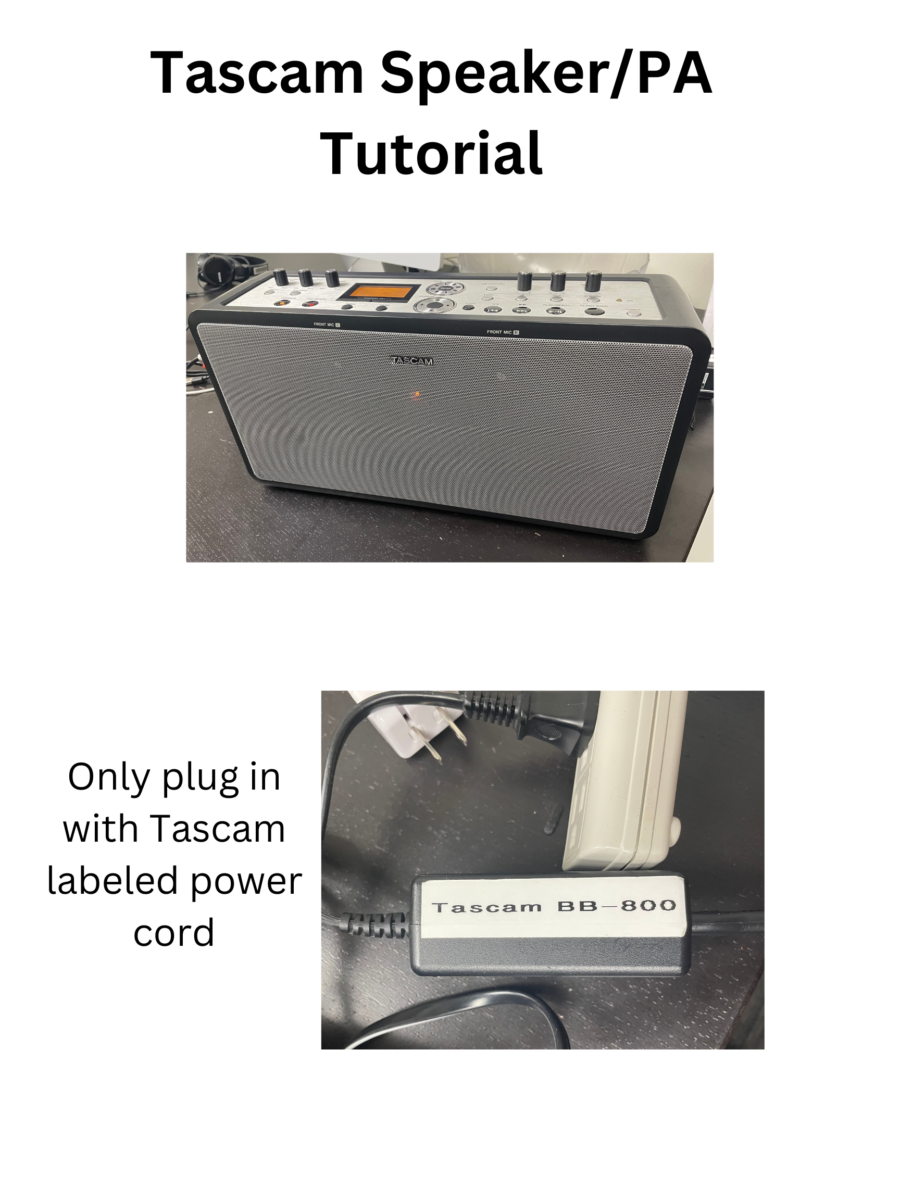
Load phone vertically or horizontally into holder.
Unscrew back knob to turn to vertical
Balance by loosening the knob on the electronic arm to extend or contract in length
When the phone stays balanced in the holder at any angle, tighten the knob
Charge gimbal on handle
Download app to use handle controls
Lots of video projects are coming due. The media center has iMovie on all its computers and is here to help. Learn how to import, edit, add titles, audio and more using the tutorial link below.
© 2024 Dickinson College Media Center Academic Technology services: GIS | Media Center | Language Exchange
Theme by Anders Noren — Up ↑