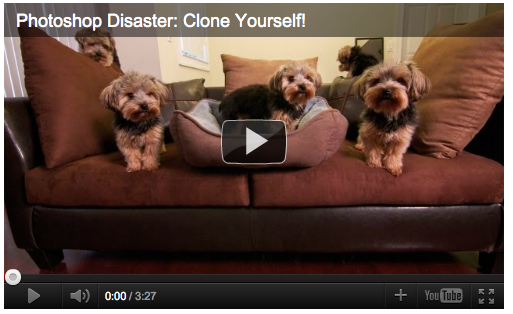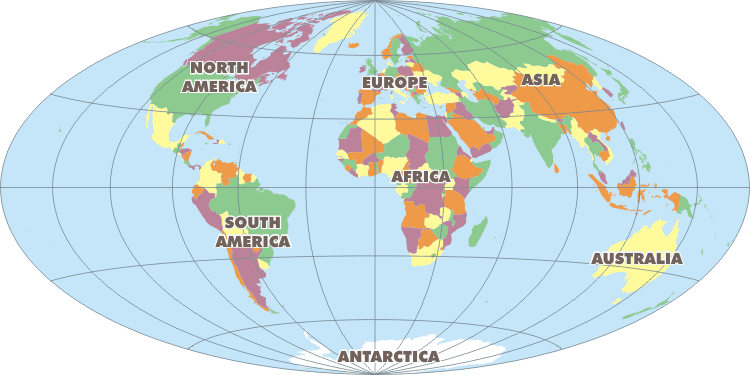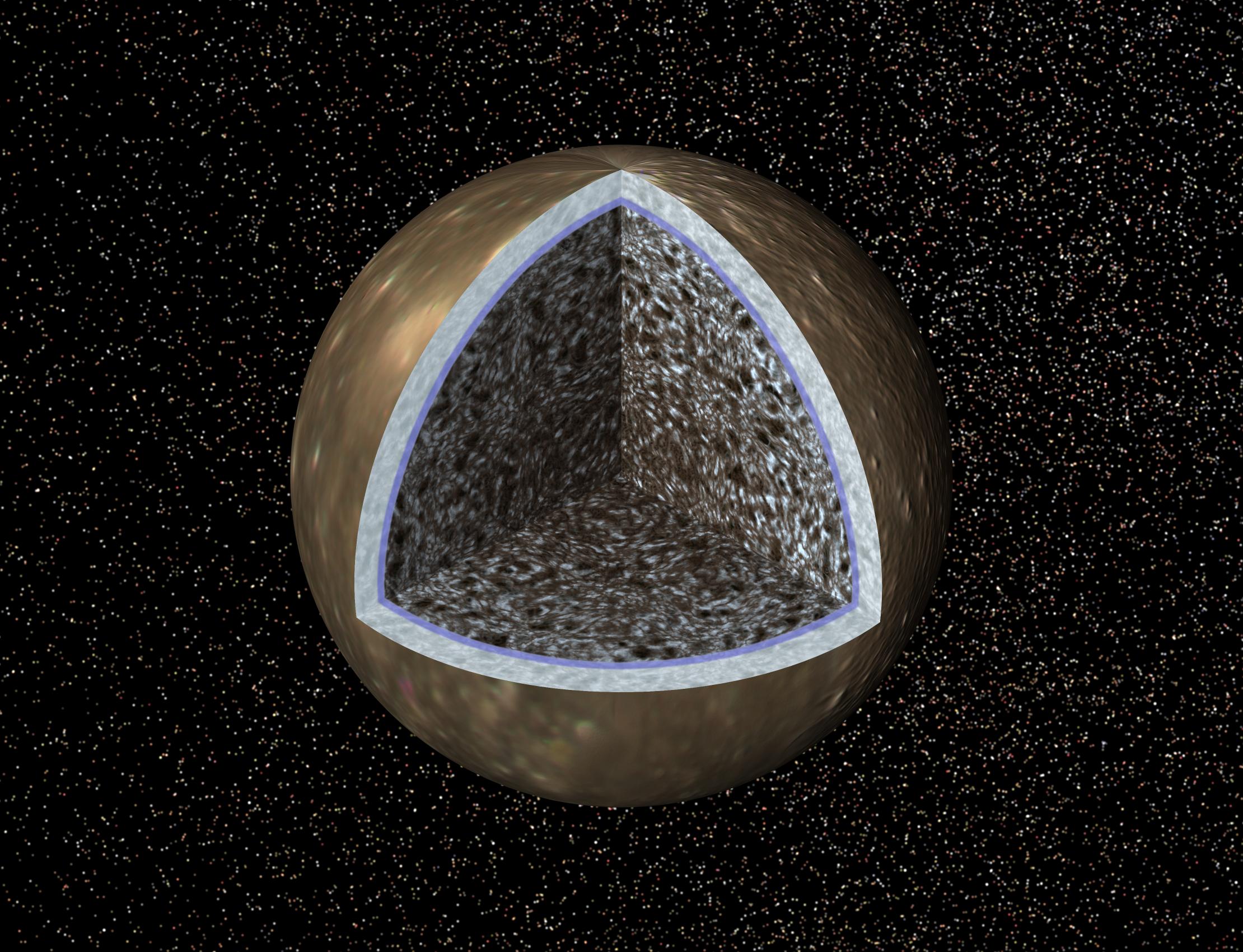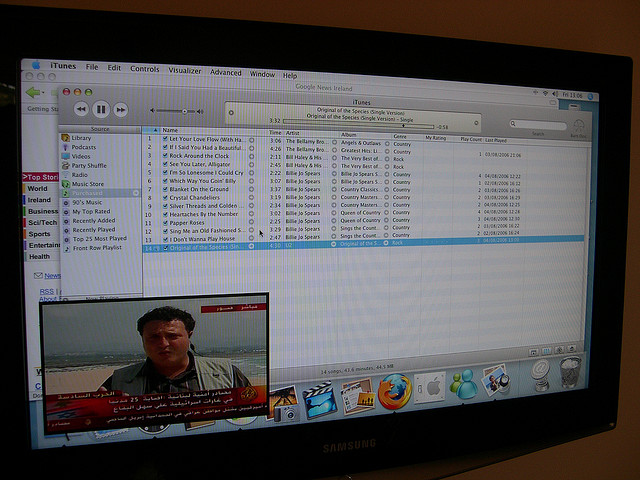Description
Why do some videos look stylized and professional while others look like an amateur created it……even if both were done by students? There are a few answers to that question but one key element is what techniques were used when the video was originally shot. You can improve the look and feel of your video by understanding some basic techniques when using video equipment. There are many different elements that work together to give your video the look and feel you are striving to create. During this session we will introduce students to best practices when shooting including lighting, miking, shooting and basics of setting your scene.
Audience
Faculty and Students
Type
Instructor Led – Hands On
Time
1 1/2 – 2 Hours
Outcomes
- Understand basics of using, handling and storing equipment
- Learn filming techniques
- Learn lighting techniques
- Learn miking techniques
- Understand best practices in group work to ensure successful recording