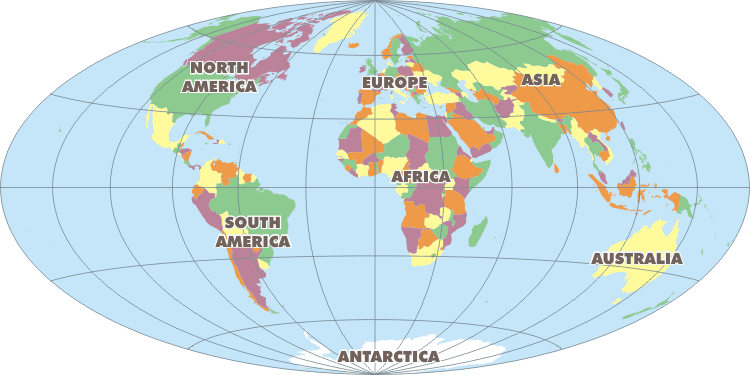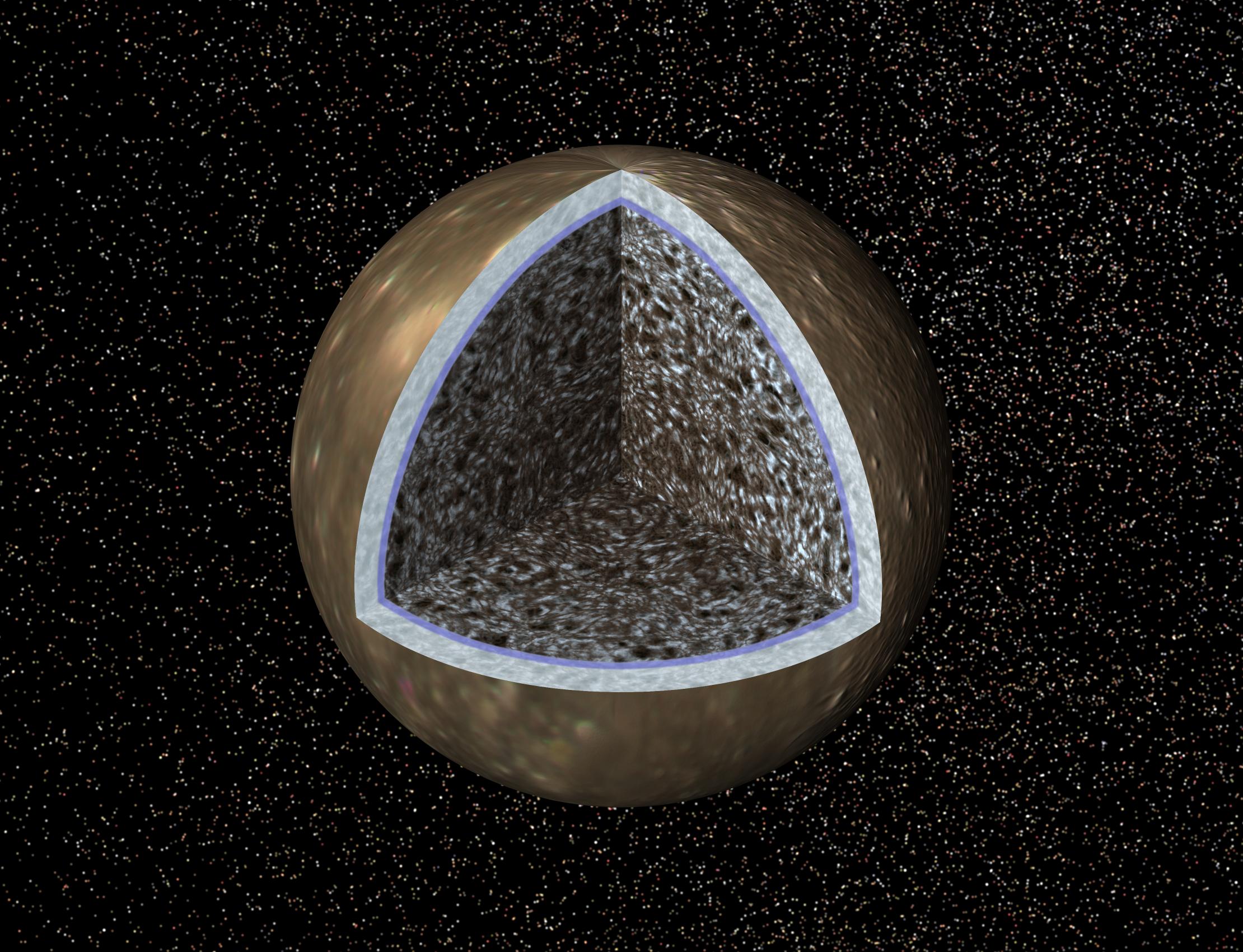![]() Please join Professors Lullo, Humphreys, Hoefler, Schubert and Fratantuono for a brown bag lunch session of the TCWW as they discuss how and why they incorporated video projects into their courses.
Please join Professors Lullo, Humphreys, Hoefler, Schubert and Fratantuono for a brown bag lunch session of the TCWW as they discuss how and why they incorporated video projects into their courses.
You’ll see short clips of student-created videos and have an opportunity to discuss questions such as:
• Why did you decide to include a video project in your class?
• How did this project lend itself to the learning goals of your class?
• Did the video project augment or replace an existing project?
• Was the project modeled after a project you saw elsewhere?
• What was the level of effort required by both you and your students?
• How did you assess the video project?
The presenters have experience with incorporating a variety of video genres such as promotional videos, video blogs, interviews/documentaries, video mini-lectures and video demonstrations. Please bring a lunch and join us for what promises to be a lively discussion.
Michael Fratantuono – International Business & Management
Professor Jim Hoefler – Policy Studies
Policy & Management Senior Seminar students compose DVDs for non-profit organizations in the local community.
Professor Sherri Lullo – Asian Art History
ARTH 110: Introduction to the Arts of Asia
Topic: Japanese Print from Trout Gallery
Using narration over images. Created using IMovie & series of images from Trout Gallery of Creative Commons files.
Students were each assigned a piece of Asian Art held by the college’s Trout Gallery and used the Ken Burns effect to display images of the piece while telling the story of it’s history.
Professor: Sheri Lullo-Art History
Course:ARTH 110: Introduction to the Arts of Asia
Full list of videos can be seen here
Gathering Pines Japanese Print
Professor Dan Schubert – Health Studies
Dan’s students work with AIDS organizations to record oral histories from people who are HIV positive. They then compile these into a final production to give back to the AIDS organizations they partnered with.