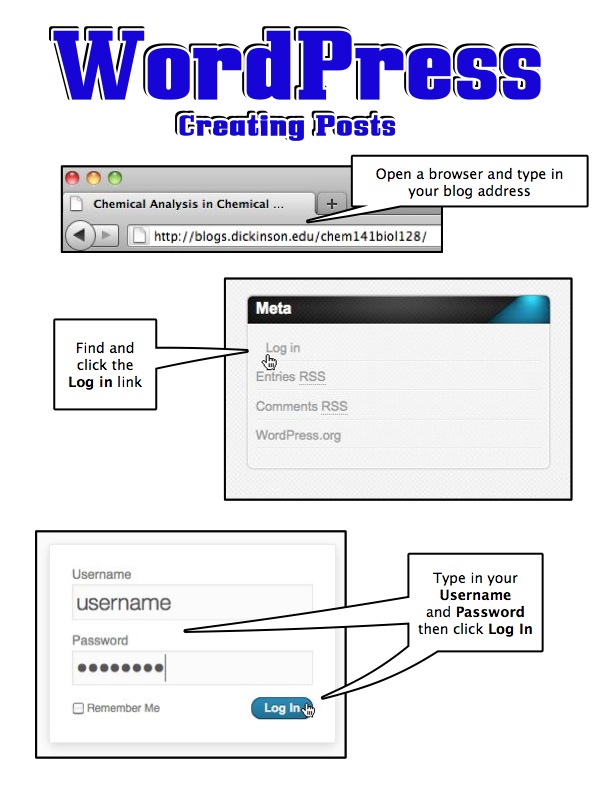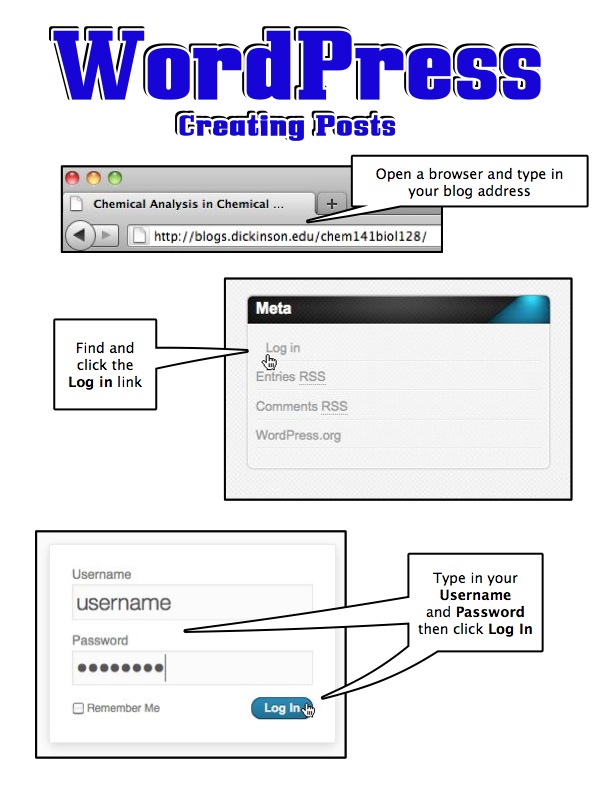Two weeks ago, I started creating a website for a non-profit organization I work for. Before this, I had only worked with WordPress blogs and making a website appeared too difficult a task to take on, but it turned out alright at the end.
Andy, my colleague at the Media Center, introduced me to Bluehost (https://www.bluehost.com/) through which I rented a domain for two years at the cost of about 185 USD, which is not too expensive. Bluehost was so convenient to use. Once I made the domain, Bluehost directed me to the control panel of my domain, through which I made Email accounts and downloaded WordPress, to help design the website.
Using WordPress, I chose a template, picked the colors, number of widgets, and banner size and design, and created pages for my website. Under pages, I created menues so that every time someone clicks on the page, a menue will drop down. From Setting on WordPress, I picked the language, the time zone, the font and the administrative page colors (either blue or gray). Then, I started adding text to the website. Once the texts were in place, I downloaded a plugin from WordPress, under plugin, to create and publish slideshows. I picked the NewGen slideshow plugin. It was fine but it didn’t allow me to center the slideshow on the website. I went to NewGen Gallery, now on the menue to the right of the page, and uploaded photos into a gallery. Then I created a new post and hist Add Gallery and selected Slideshow from the right side icons above the post. Then I hit publish, and there it was!
This was a great experience to create a semi-professional looking website for my organization but most importantly it was a good learning experience. If you are making a website and you are confused, like I was, the Media Center people are nice and we can help you.