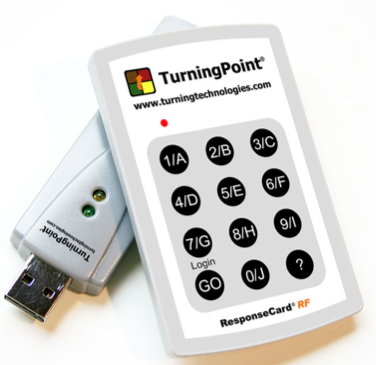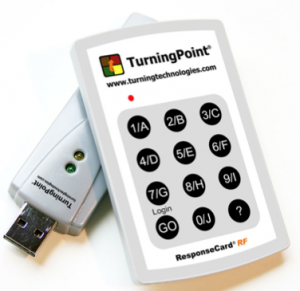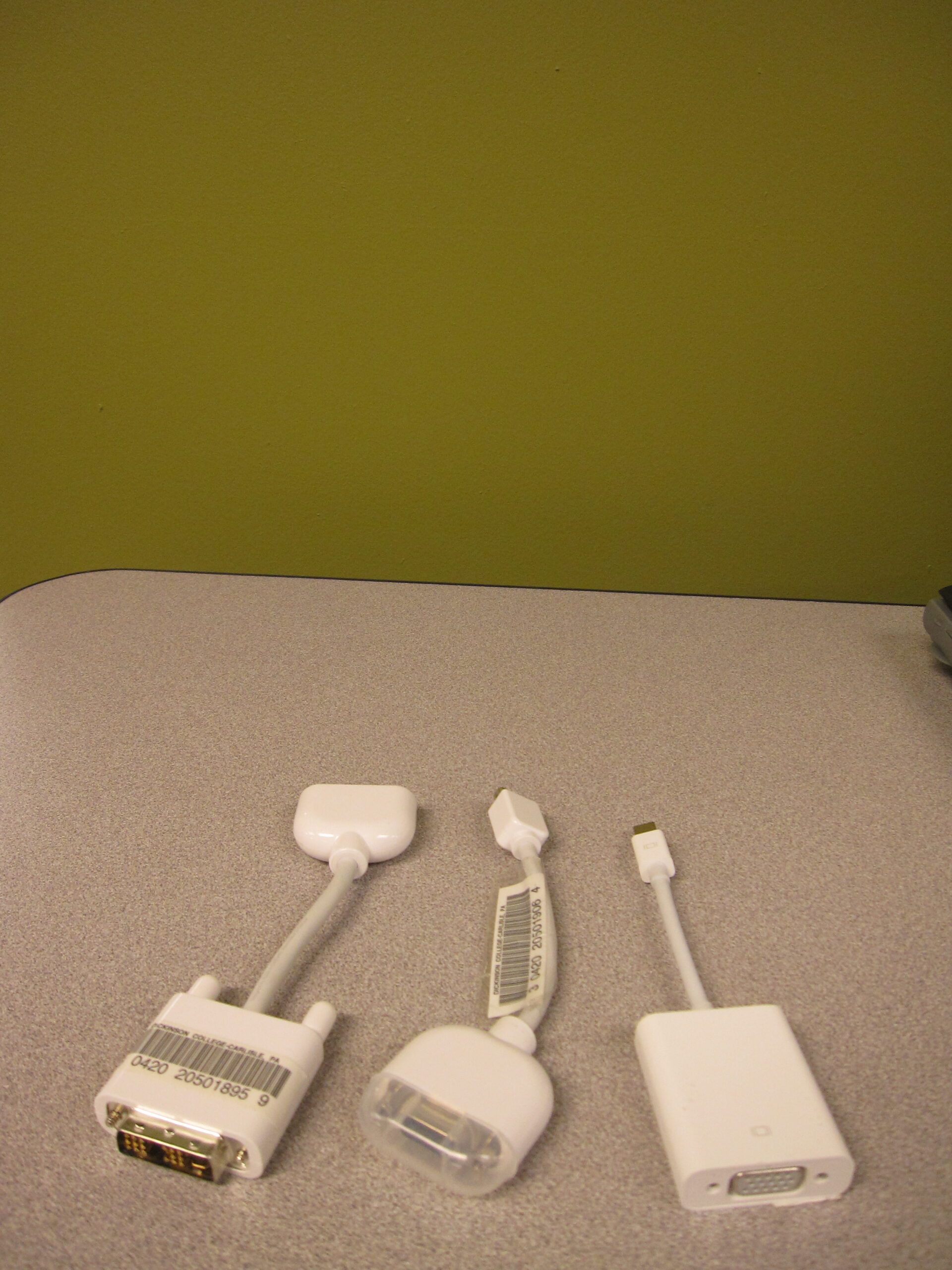The TurningPoint response system is a wireless system used to collect responses from your audience during a class or a presentation. Once connected to a computer via USB, the system’s included software can be used to display a question or poll. Audience members then respond on their remotes and the answers are recorded and can be displayed in real time. We have a total of around two hundred remotes and the system can be checked out in with any number of remotes.