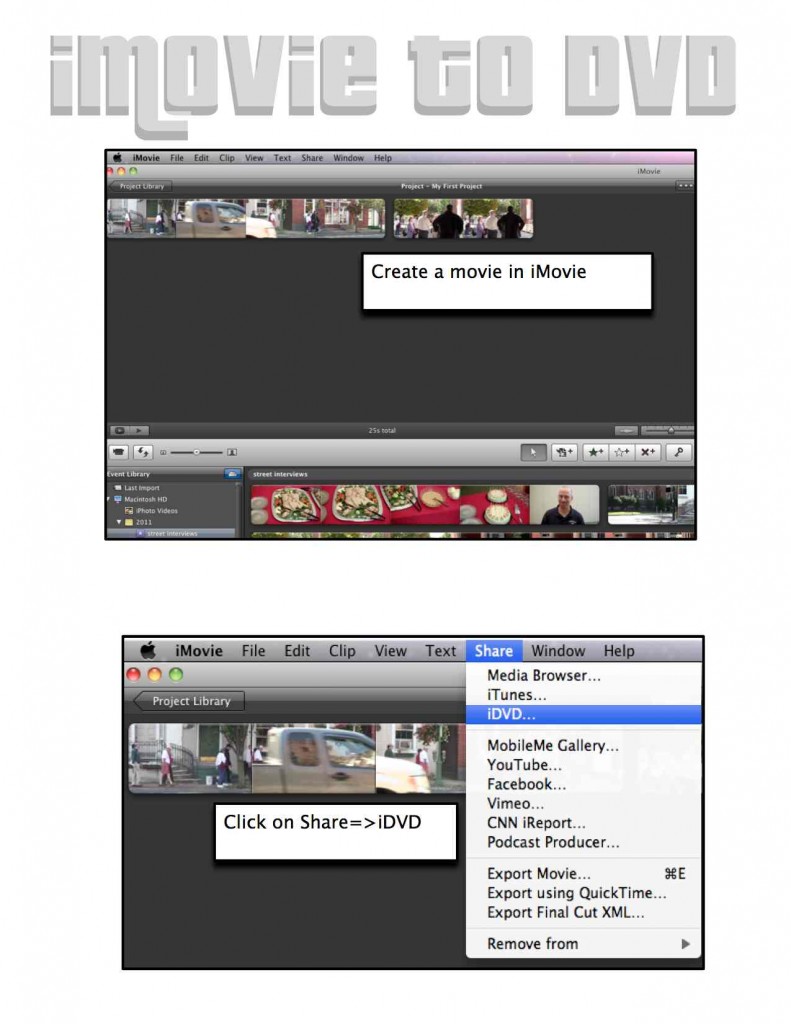We wrote a post encouraging people to attend the Third Coast Percussion performance of John Cage’s work a few weeks ago and we hope some of you got to see the amazing spectacle that night. The performance was great, but our eyes were especially focused on the four student produced videos that accompanied each piece.
Professor Amy Wlodarski tasked the students of her First Year Seminar to create short, documentary style videos that would help the audience understand the context around the following performances. Each had a specific topic it focused on and the groups took different paths in how they styled the segments. We have seen a lot of student produced videos but we were especially impressed with these. Professor Wlodarski gave them an important project and the students understood that their audience wasn’t only their professor, but a real audience of over 200 people watching it live. They took the assignment seriously and created entertaining and engaging videos that blended perfectly into the evening performance.
You don’t have to take our word for it, you can watch them yourself.