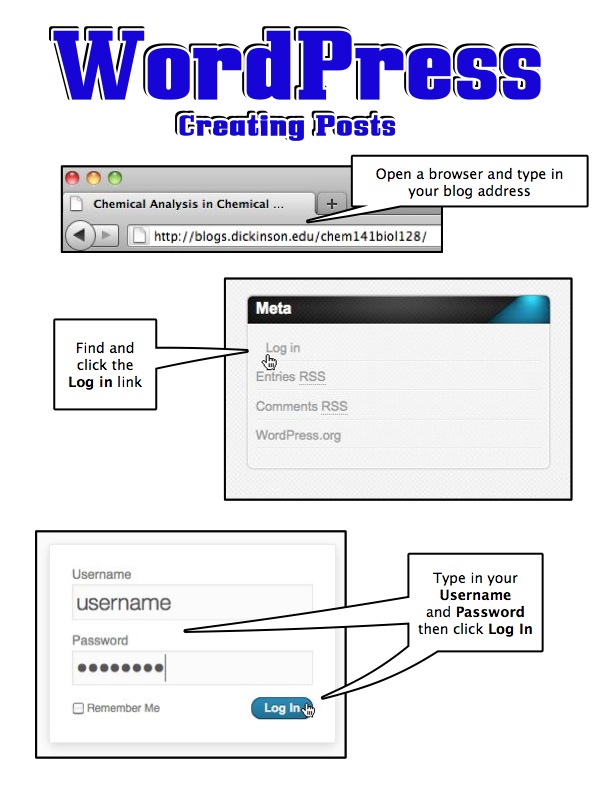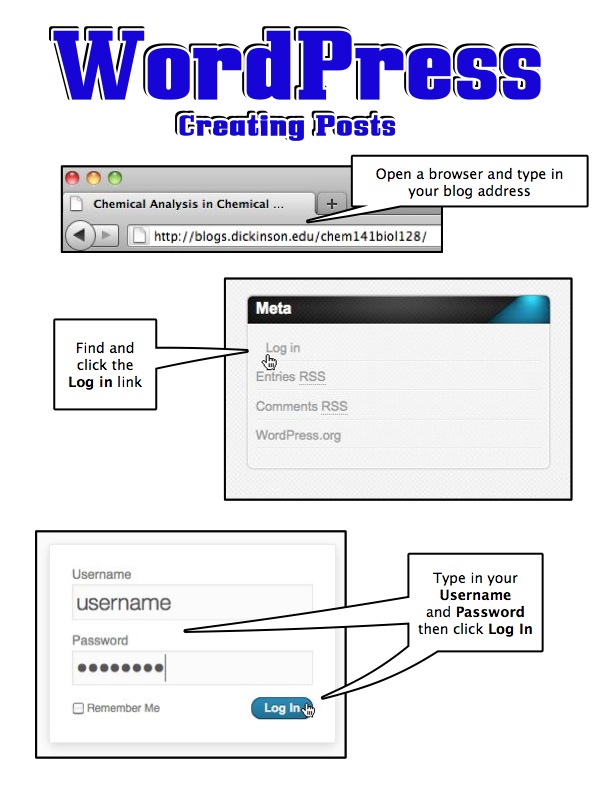Description
RSS (Really Simple Syndication) is an easy, timely way for people to keep up with what is going on at their favorite websites. In the past, if you wanted to know if something new was posted on a site, you would have manually go to the site to see. RSS is a way of sending those new little bits right to you. You need to use some sort of program to collect all of this information so you can read it when you are interested. In that way, it’s kind of like email because you open one program and all of the information is there no matter who sent it to you.
During this training we will cover what RSS is and discuss the many ways you can connect with the information these sites are sending out. You can read it, reply to it, publicize it and other options.
Audience
Faculty, Staff, Students
Type
Instructor Led-Hands on, Overview or both
Time
20-30 minutes
Outcomes
- Learn what RSS is and how to connect with sites that use it
- Learn about different RSS readers
- Learn how to search for more sites using RSS
Want to know more? Contact mediacenter at dickinson.edu to set up a consultation. You can also get a sneak peek of what we cover in our training by looking over our Training Outline.