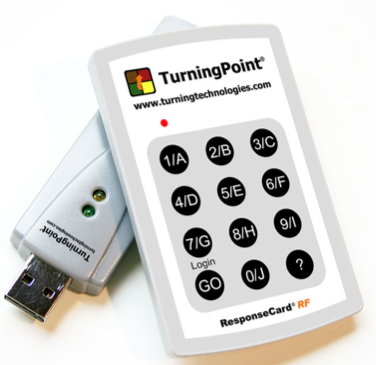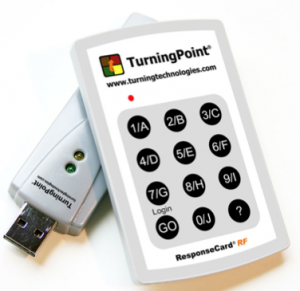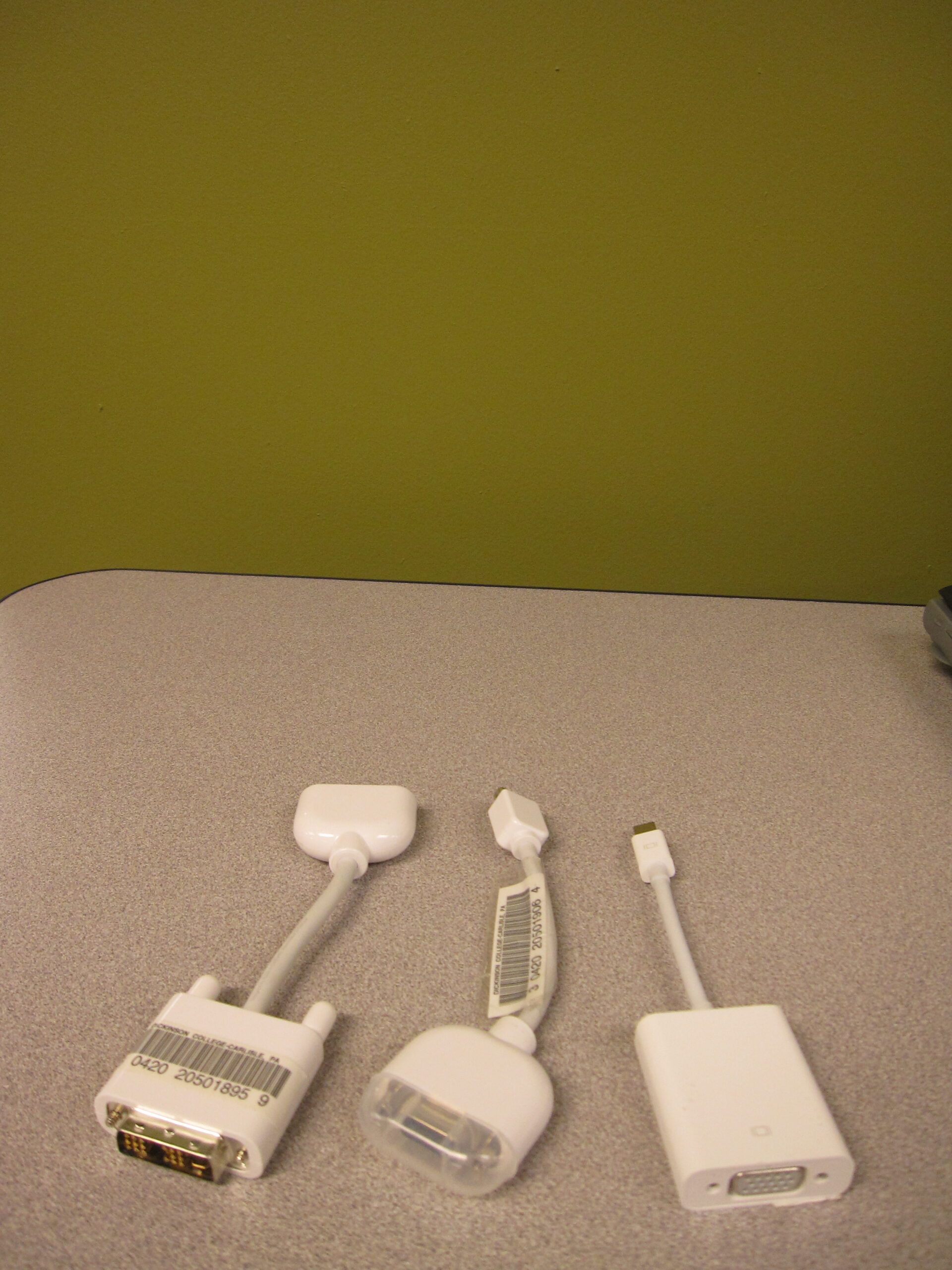Instructional & Media Service’s own Jim Ciarrocca, will hold a GIS Exposition and Poster Symposium to showcase his students work from the semester. This is the second year for this event and to say that it is impressive is an understatement. The students create giant, detailed posters capturing hours of field work data collection and analysis and funneling them into a beautiful, informative displays. We hope to see you all there!
Instructional & Media Service’s own Jim Ciarrocca, will hold a GIS Exposition and Poster Symposium to showcase his students work from the semester. This is the second year for this event and to say that it is impressive is an understatement. The students create giant, detailed posters capturing hours of field work data collection and analysis and funneling them into a beautiful, informative displays. We hope to see you all there!
The Advanced GIS students at Dickinson College will be presenting a GIS Exposition and Poster Symposium on Monday, May 9, 2011, from 9:00am—12:00noon in the HUB Social Hall East. The exposition will showcase a variety of projects conducted by the students that demonstrate GIS (geographic information systems) methods to investigate and analyze spatial problems of varying complexity.
Included in the symposium will be posters illustrating the use of GIS across a wide variety of disciplines, including environmental assessment, archaeology, geology, food distribution, watershed monitoring, and landscape management. The exposition will also include informational displays and hands-on demonstrations highlighting other aspects of GIS and spatial literacy.
 The exposition is free and open to the public, so attendees are welcome to come and go as their schedule allows – no need for reservations. The students will be available for discussion throughout the 3-hour session. Light refreshments will be provided.
The exposition is free and open to the public, so attendees are welcome to come and go as their schedule allows – no need for reservations. The students will be available for discussion throughout the 3-hour session. Light refreshments will be provided.
For more information, please email gis@dickinson.edu or call 717-245-1978
Learn more about GIS at dickinson by going HERE!