Our computers now come with Snagit! Snagit is a screenshot program that captures video display and audio output.
Please ask a media center assistant for additional help.
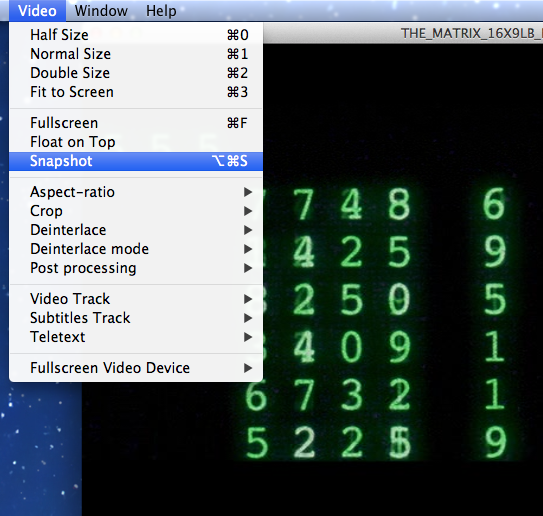
VLC is a free video player that anyone can download. http://www.videolan.org/vlc/ It is also installed on most computers on campus.
If the computer you are using doesn’t have a DVD drive, one can be borrowed from the media center.
© 2025 Dickinson College Media Center Academic Technology services: GIS | Media Center | Language Exchange
Theme by Anders Noren — Up ↑