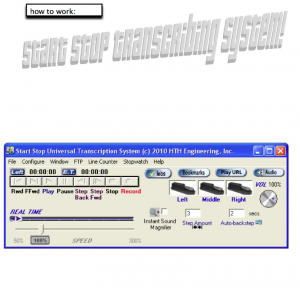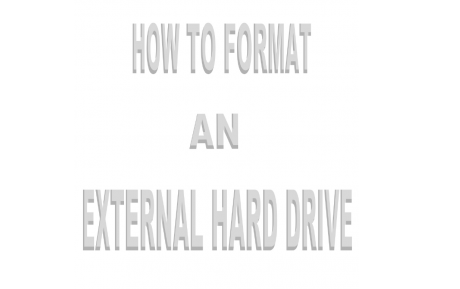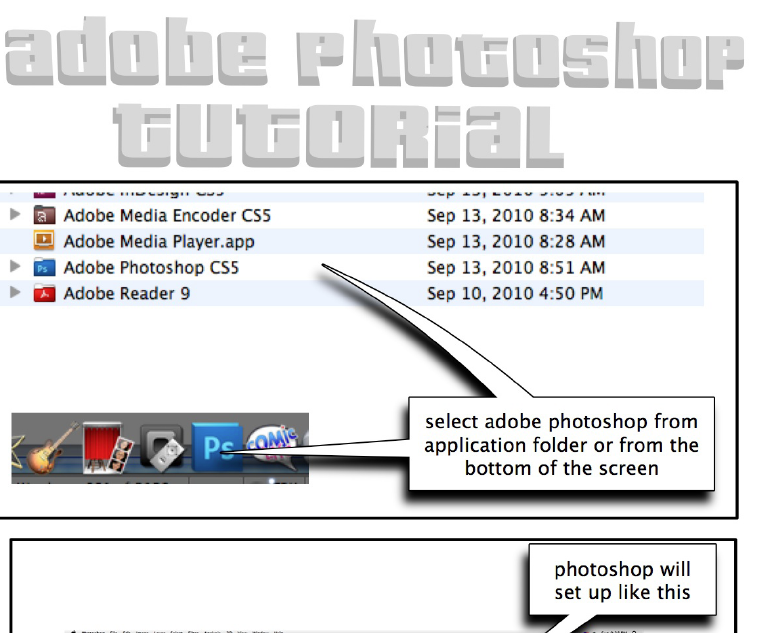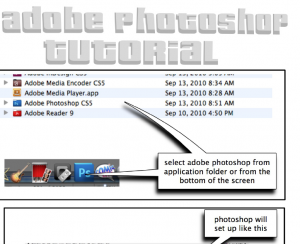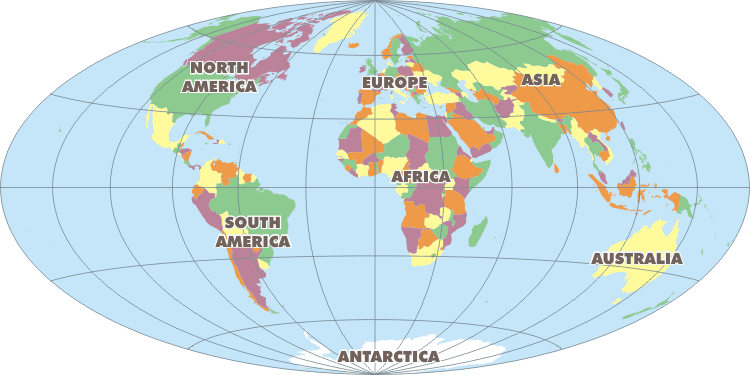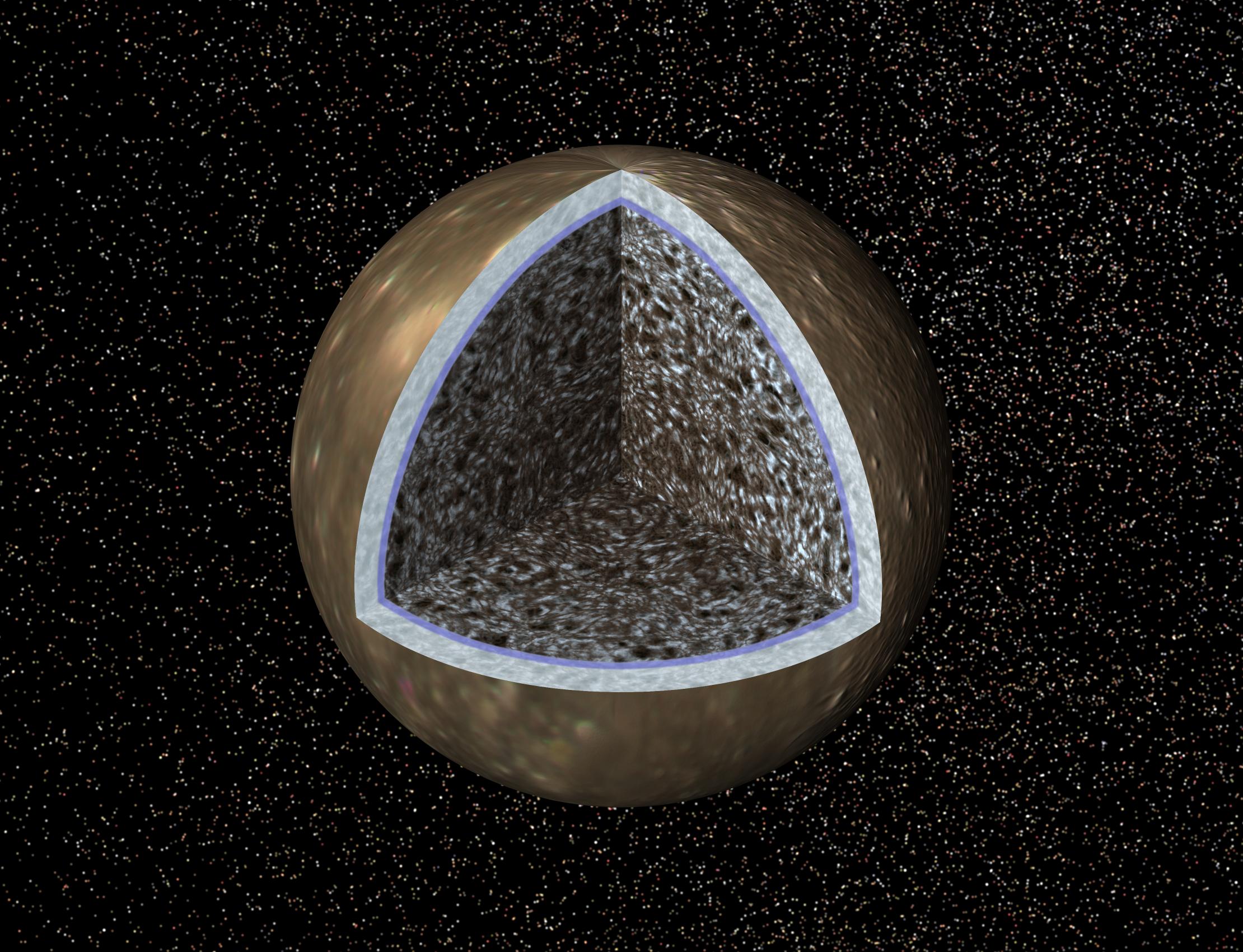Tag: tutorials (Page 4 of 9)
Take a look at the new maps feature in iMovie 09 that lets you create travel maps and 3D globes to use in your video productions
[kml_flashembed movie="http://www.youtube.com/v/dkew8FdkPEE" width="425" height="350" wmode="transparent" /]
Learn all of the different ways you can edit clips in iMovie 09. You can select a portion of the clip, trim the ends, split a clip, use the clip trimmer and the precision editor.
[kml_flashembed movie="http://www.youtube.com/v/9KHwiCTMyJE" width="425" height="350" wmode="transparent" /]
Learn the ins-and-outs of titles in iMovie 09, which include title overlays, in-between clip titles, lower thirds, and more.
[kml_flashembed movie="http://www.youtube.com/v/rJSThhh_e0c" width="425" height="350" wmode="transparent" /]
How to add a cut-away in iMovie 09. You can splice in an image to appear in the middle of a video clip with the audio continuing uninterrupted.
[kml_flashembed movie="http://www.youtube.com/v/BkQAuszk77Q" width="425" height="350" wmode="transparent" /]
Learn how to create layers of audio in iMovie 09 and to adjust the volume of each layer and add sound effects to your iMovie projects.
[kml_flashembed movie="http://www.youtube.com/v/iwE4NOt3Ztw" width="425" height="350" wmode="transparent" /]