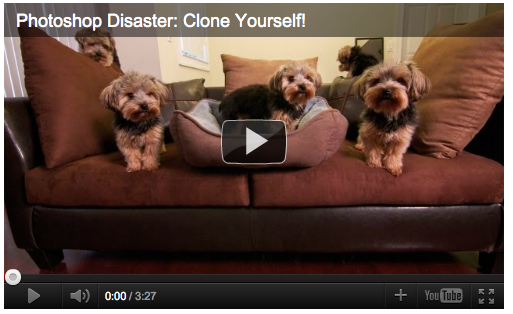Description
“Digital Storytelling is the practice of using computer-based tools to tell stories. As with traditional storytelling, most digital stories focus on a specific topic and contain a particular point of view. However, as the name implies, digital stories usually contain some mixture of computer-based images, text, recorded audio narration, video clips and/or music. Digital stories can vary in length, but most of the stories used in education typically last between two and ten minutes. The topics that are used in Digital Storytelling range from personal tales to the recounting of historical events, from exploring life in one’s own community to the search for life in other corners of the universe, and literally, everything in between.”
“Tell me a fact and I’ll learn.
Tell me a truth and I’ll believe.
But tell me a story & it will live in my heart forever.”
-Indian Proverb
“Digital Storytelling is the modern
expression of the ancient art of storytelling.
Digital stories derive their power
by weaving images, music, narrative
& voice together, thereby giving deep dimension
and vivid color to characters, situations, experiences,
and insights.”
– Leslie Rule, Center for Digital Storytelling
Audience
Faculty and Students
Type
Instructor Led – Overview or Hands on
Time
1 hour
Outcomes
- Understand various styles/technologies available to create DS
- Use a story prompt to start writing script
- Know places to collect resources available through a Creative Commons License
Want to learn more? Take a sneak peek at our training outline.
 Different Style Options
Different Style Options