The New York Times has a front page story today under the title, “As Interest Fades in the Humanities, Colleges Worry.” I hated most everything about this story: the assumption that students choose either science or the humanities, the over-hyped crisis rhetoric, the manufactured horse race . . . BUT buried in there is a note about classics students at Stanford using a text annotation program called RapGenius, which is interesting.
Susan Stephens at Stanford has a class called “Teaching Classics in the Digital Age” that deals with many aspects of pedagogy and research in classics. Jeremy Dean of RapGenius was visiting the class one day this month, and the NYT reporter attended as well, hence the inclusion of this in the story.
The attractive thing about RapGenius is its large community of users, and also its flexibility for annotation. You can annotate by sentence, phrase, word, whatever, and easily add images, audio, and other media to the pop up annotations. Though originally designed for obsessive rap fans to analyze lyrics, the potential of the tool for other branches of the humanities is obvious, and recognized clearly by the company. They hired Dean to be their humanities specialist, and they are developing an alternate brand for the same tool, Poetry Genius.
Oh, and it collects statistics on lyrics and creates effortless visualizations, a la Google Ngrams. Here is the graph for the occurrence of the words “love,” “hate,” and “rhyme.”
As for the humanities crisis, don’t ask a Latinist about that. We’ve taken some hits in the last century or so. On the other hand, my friends in math and science fields certainly don’t seem to feel that everything is ducky in their disciplines. It is a struggle to get students to substantively engage in science and math, just as it is a struggle for us in the humanities. Students are often utilitarian in their thinking, and this should be no cause for surprise or lament. We should use every tool at our disposal to promote learning and intelligent living in all disciplines, and to create connections between, say, computer science and humanities. This is an attractive enterprise to some computer scientists of my acquaintance as well.
Prof. Stephens’ course is a model of this kind of forward, engaged thinking. The description of the course goals lays it out nicely:
This Workshop is predicated on four assumptions: (1) on-line teaching is here to stay; (2) within the career trajectory of those of you who are now graduate students it will replace or force essential modification of traditional classroom and book-centered learning; (3) the field is growing exponentially in tools and sophistication of applications; and (4) we do not all come to these emerging technologies with equal expertise. For those of us with low technical skills, the challenges may often seem to outweigh the rewards.
Therefore the Workshop has as its primary goal to allow us to gain familiarity with a broad range of digital materials currently available for teaching classical subjects (1) initially by engaging with experienced users or designers of various digital media, then (2) by experimenting ourselves with a selection of sites in order to evaluate what works in various teaching environments. You should learn how and in what ways a medium can enhance (or distract from) learning, gain familiarity with various ways of assessing the success of various media in teaching, and understand issues of intellectual property, copyright, and plagiarism. A secondary goal is to facilitate thinking collaboratively about pedagogical issues and to encourage departmental sharing of individual digital classroom materials.
The course is a mix of presentations about all kinds of online resources and digital tools, along with a practicum component in which students create lessons using them. All along there is searching discussion of how to marry tools to learning goals in an intelligent way. RapGenius may not be your cup of tea, but the kind of dialogue going on at Stanford among humanists and those in other fields about digital tools and humanistic methods is exciting, forward thinking, and unfortunately missed by the big media outlets. But then again, I guess that’s why we have blogs.


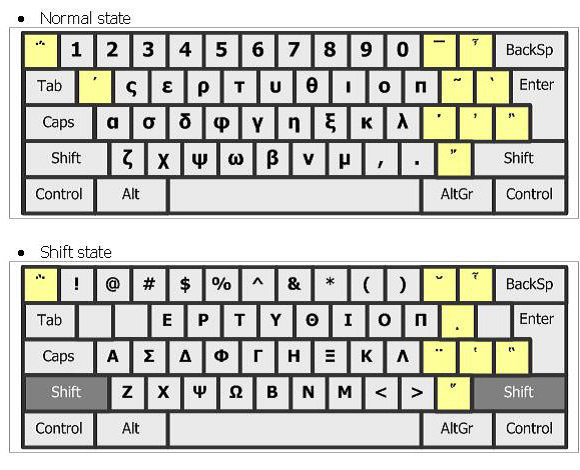
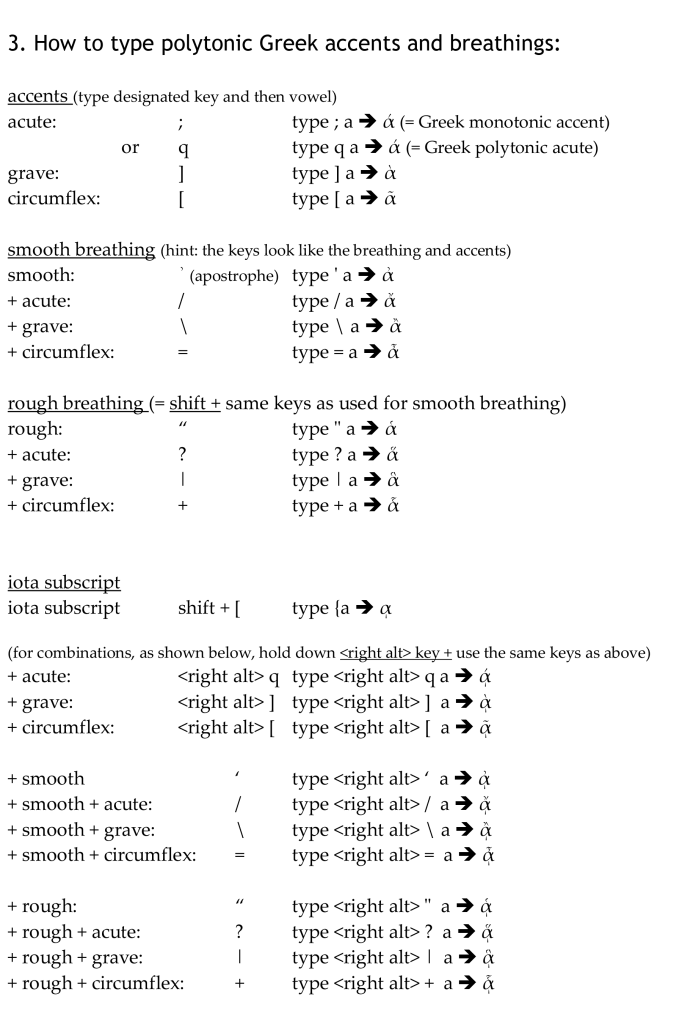

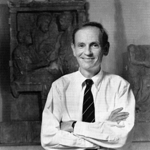 Dr. David Gilman Romano, Karabots Professor of Greek Archaeology at the School of Anthropology, University of Arizona, and Director of the Corinth Computer Project and the Archaeological Mapping Lab
Dr. David Gilman Romano, Karabots Professor of Greek Archaeology at the School of Anthropology, University of Arizona, and Director of the Corinth Computer Project and the Archaeological Mapping Lab Dr. Nicholas Stapp, Director of Geospatial Research at the Archaeological Mapping Lab at the University of Arizona
Dr. Nicholas Stapp, Director of Geospatial Research at the Archaeological Mapping Lab at the University of Arizona